When I first started flying my MA2, I would leave a file on the card with the last file number on it. It would continue to number the new files based on that file. Then I read that if I deleted all the files and not format the card, it would continue to number upwards from the last file number deleted on the card. That worked for a while. Now it has started numbering the files from 001 after deleting all the files on the card. Any thoughts about this or do I have to start leaving a file on the card?
You are using an out of date browser. It may not display this or other websites correctly.
You should upgrade or use an alternative browser.
You should upgrade or use an alternative browser.
File Numbering
- Thread starter snappy1
- Start date
BadWolf1
Well-Known Member
It would be unique to DJI (or possibly some other camera maker) to keep a non-picture file on the card to get the number from.I read that if I deleted all the files and not format the card
The standard - which just about everyone follows is
1. A folder in the root named "DCIM" (digital camera IMages)
2. Sub folders within that named by the camera maker, with a maximum of 500 files per folder.
3. 8.3 file names, a manufacturer-set 4 character prefix (some cameras let the user change it) and a 4 digit number.
4. Each new file should go into the newest sub-folder, and be the highest number in the folder.
5. If there is no DCIM folder, or it contains no files matching the cameras naming convention, the camera can either start from 0 or remember the last number and start from there (again this is usually an option for the user).
It makes no difference where the card is formatted, provided everything that uses it supports the filesystem settings being used. Deleting files doesn't free up space immediately, but marks space which can be reclaimed later. For lots of files it is quicker to format, and all the card is "free space" which is preferable to having to reclaim space for most new creates (and with video, as the file gets larger). So generally "format" is preferred to "delete all", and something which relied on "delete all" AND didn't keep the numbering going on a new card would be a poor way to do it.
Being on Windows I often have to use PowerShell to replace the prefix on files or add to/subtract from the camera generated number.
D
Deleted member 103366
Guest
I don't know if you have the option in the app to switch between continuous naming and resetting to "DJI_0001" every time a new and empty card is put in the drone but one other thing will trigger reseting the counter and that is shooting the next image (photo or video) after DJI_0999.xyz. (I believe the threshold to be 999).
The 999 + 1 image goes in a new folder on the card, probably "101Media" in DCIM.
I do not think this can be changed. So, if you store all you photos from the drone in one folder on your PC you will have to rename them after they are on the PC. That is if you want to avoid duplicated names.
You can use something like Bulk Rename Utility to do this.
Formatting a card etc. will not change the naming scheme as the counter is held in the camera. HOWEVER the camera does check to see if the highest numbered file, in the chosen storage folder, has a number that is greater than the camera's own counter
If so then the camera names the new file as 1 greater than the highest number in the chosen storage folder. In so doing it resets the camera's counter to the new file's 'count'
If not then the camera names the new file in accordance with the camera's own counter.
These behaviours allow you, to some extent, to correct a naming scheme that has gone as astray but DO NOT mess with the layout of the photo/video names on the card, they must remain DJI_0abc.xyz.
I have seen a DSLR refuse to boot because a photo on its memory card had been renamed to, for example, DJI_0123_Dad.jpg, removal of '_Dad' corrected the matter.
The 999 + 1 image goes in a new folder on the card, probably "101Media" in DCIM.
I do not think this can be changed. So, if you store all you photos from the drone in one folder on your PC you will have to rename them after they are on the PC. That is if you want to avoid duplicated names.
You can use something like Bulk Rename Utility to do this.
Formatting a card etc. will not change the naming scheme as the counter is held in the camera. HOWEVER the camera does check to see if the highest numbered file, in the chosen storage folder, has a number that is greater than the camera's own counter
If so then the camera names the new file as 1 greater than the highest number in the chosen storage folder. In so doing it resets the camera's counter to the new file's 'count'
If not then the camera names the new file in accordance with the camera's own counter.
These behaviours allow you, to some extent, to correct a naming scheme that has gone as astray but DO NOT mess with the layout of the photo/video names on the card, they must remain DJI_0abc.xyz.
I have seen a DSLR refuse to boot because a photo on its memory card had been renamed to, for example, DJI_0123_Dad.jpg, removal of '_Dad' corrected the matter.
Last edited by a moderator:
THE CYBORG
Well-Known Member
That option is one of the useful features of DJI Go 4 that was left out of DJI Fly.I don't know if you have the option in the app to switch between continuous naming and resetting to "DJI_0001" every time a new and empty card is put in the drone
D
Deleted member 103366
Guest
One of many, I think. I know it's absent with the mini but wasn't sure if it is absent from the app.
The way round it would be to put a photo named DJI_0999.jpg on the new empty card then the new photos or videos will be saved in 'x+1'MEDIA (where x is the number of the old MEDIA folder) starting from DJI_0001
The way round it would be to put a photo named DJI_0999.jpg on the new empty card then the new photos or videos will be saved in 'x+1'MEDIA (where x is the number of the old MEDIA folder) starting from DJI_0001
Tentoes
Well-Known Member
D
Deleted member 103366
Guest
It should stay the same, the problem arises is if you had a higher number image on the later card, it then takes its numbering from that image
BadWolf1
Well-Known Member
We're all going to have to go and test it now !I don't know if you have the option in the app to switch between continuous naming and resetting to "DJI_0001" every time a new and empty card is put in the drone but one other thing will trigger reseting the counter and that is shooting the next image (photo or video) after DJI_0999.xyz. (I believe the threshold to be 999).
The 999 + 1 image goes in a new folder on the card, probably "101Media" in DCIM.
I do not think this can be changed. So, if you store all you photos from the drone in one folder on your PC you will have to rename them after they are on the PC. That is if you want to avoid duplicated names.
You can use something like Bulk Rename Utility to do this.
Design rule for Camera File system - Wikipedia has the standard I was talking about, and it seems I was wrong about the 500 files in a directory rule, and the files can go up 9999 in the same directory. Splitting before that is left to the camera maker, and it seems to be the number of files on my cameras which trip it: if I shoot 0000-0498 and delete 50 photos, picture 0549 will be the one which rolls over.
The directory should be a 3 digit number followed by 5 letters of the maker's choosing, so if the first is 100Media the next is 101Media and so on. Some makers base the 5 letters on their name, others use generic names. Lot's of rename tools exist.
I always rename any files I intend to keep with something relevant to the picture or video so it makes no deference what number the camera gives it.
I did that to begin with, now I try to keep the sequential number in the file, set long titles and keywords in the Exif data. I couldn't remember names of 5 year old photos, if I want to find that picture of a on holiday was it "ClownFish-Feb-09-40" or "Nemo-102" so I just type in the search box and get possible matches. I've probably put "Found Nemo!" in the title and the "Clown Fish" in the tags, along with "Ocean" and a broad label for where it was.
For extra clarity - if you had a high number image file, which matches the camera's naming scheme and is in the right directory. I've completely loused things up by moving cards between two cameras by the same maker. The one which was behind lept forward by a few thousand and both cameras were creating identically named files.It should stay the same, the problem arises is if you had a higher number image on the later card, it then takes its numbering from that image
Fortunately now the cameras let me set the prefix before the numbers, so I've worked through IMG1xxxx IMG2xxxx and now I'm on IM11xxxx, IM12xxxx etc
Once the drone gets past 10,000 I will have to start doing a bulk rename and change DJI_xxxx to DJI1xxxx
Last edited:
D
Deleted member 103366
Guest
I did it (with a mini) before posting ? just to make sure the reality didn't make a horses rear of the theory.We're all going to have to go and test it now !
To correct/fix the naming scheme afterwards.
Assuming it created the folder 101MEDIA and your old scheme was at DJI_0321.
Put the card in your PC and move DJI_0001 etc. from 101MEDIA to 100MEDIA (which should be there in DCIM but if not just make a new folder in DCIM and rename it to 100MEDIA) then rename the new images to DJI_0322 etc, and delete 101MEDIA.
Last edited by a moderator:
Except that DJI starts back at the beginning after clicking over 999 images, which happens about once a week for me.Once the drone gets past 10,000 I will have to start doing a bulk rename and change DJI_xxxx to DJI1xxxx
All the fussing around over renaming and maintaining file numbering seems wasted effort for me.
What works for me is to dump images into a folder which is named with the date and location of shooting
MavicMike55
Well-Known Member
The only current workaround is to leave leave the highest numbered file on the card (or rename it to the number below the sequence number you want to start with), and delete the rest, freeing up most of the card space, and use the same card, which means this won't work for multiple flights, unless you foolishly don't replace the card at every battery change.
D
Deleted member 103366
Guest
If the default or set mode is continuous then that does nothing, the counter is stored in the camera. As far as naming is concerned, what is on the card will only have an effect if the number pert of the name on the card is higher than the camera's own counter. I can, and have on many occasions, put an empty card into a camera and the new photos etc. continued the original naming scheme.The only current workaround is to leave leave the highest numbered file on the card
If the naming scheme is continuous then again that will do nothing, if the last image was DJI_0635 and you delete all the other but leave a photo, say DJI_0321, whether that be renamed or not, the next image will be DJI_0636.(or rename it to the number below the sequence number you want to start with)
What happens if the naming scheme is set to "reset" and photos witn names larger than 1 are on the card I do not know and its too late to try lol
DJI Fly does not give the option to change the File Index Mode.What happens if the naming scheme is set to "reset" and photos witn names larger than 1 are on the card I do not know and its too late to try lol
There is no Continuous file index mode setting in the Fly app. It always defaults to _0001 on an empty card. The MA2 camera is not storing the last used file number. It is reading the last file number still stored on the card inserted into the drone, and incrementing from there.If the default or set mode is continuous then that does nothing, the counter is stored in the camera. As far as naming is concerned, what is on the card will only have an effect if the number pert of the name on the card is higher than the camera's own counter. I can, and have on many occasions, put an empty card into a camera and the new photos etc. continued the original naming scheme.
If the naming scheme is continuous then again that will do nothing, if the last image was DJI_0635 and you delete all the other but leave a photo, say DJI_0321, whether that be renamed or not, the next image will be DJI_0636.
What happens if the naming scheme is set to "reset" and photos witn names larger than 1 are on the card I do not know and its too late to try lol
D
Deleted member 103366
Guest
It always defaults to _0001 on an empty card. The MA2 camera is not storing the last used file number. It is reading the last file number still stored on the card inserted into the drone, and incrementing from there.
Maybe the MA2 behaves differently from every drone, DSLR, point & shoot camera and phone camera I have taken images with ........but.........with the mini and the fly app the attached is what I see.
The first attachment shows the numbers continuing in the original sequence when a brand new card is inserted in the mini. In the second attachment you can see that the naming continued from where it had reached when recording images on the new card when the old card was put bad in the mini.
Likewise, every drone, DSLR, point & shoot camera and phone camera I have taken images with behaves/behaved as shown, i.e. in 'contiuous mode', whether that is the only naming mode available or the default mode or the selected mode, the camera records the new image with a name whose number is equal to the number of the previous image...... +1..... UNLESS there is an image on the memory card, in the relevant folder, with a number in its name that is higher than the existing 'counter' number of the camera.
Yes the camera obviously checks the names of images in the relevant folder on the memory card and changes its naming scheme accordingly if that is required but it increases the nu.
I have fallen foul of the latter on a couple of occasions when I have put the wrong card in the camera and the "wrong" card contained a higher numbered image.
Attachments
I incorporated the import workflow from my video camera, which has two 2 SD cards, to prevent any issues with duplicate filenames. By doing some upfront organizing, it doesn't matter how DJI goes about naming files, I can easily find, and identify which file is used in the video/photo editor without having to examine the properties. The "DJIRename.cmd" rename program has the option to add a card ID or photo/video site taken at to the filename as well.
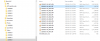
BadWolf1
Well-Known Member
Ah. Being a noob I haven't even shot 1000 yet. But rolling over after 3 digits is rubbish.Except that DJI starts back at the beginning after clicking over 999 images, which happens about once a week for me.
All the fussing around over renaming and maintaining file numbering seems wasted effort for me.
What works for me is to dump images into a folder which is named with the date and location of shooting
Agreed! They reserved FOUR characters but the the first can only be a zero?Ah. Being a noob I haven't even shot 1000 yet. But rolling over after 3 digits is rubbish.
Similar threads
- Replies
- 0
- Views
- 906
- Replies
- 1
- Views
- 448
- Replies
- 105
- Views
- 4K
- Replies
- 6
- Views
- 628
DJI Drone Deals
New Threads
-
-
-
3 Just testing new throttle expo - works great
- Started by alex_markov
- Replies: 0
-
-
Members online
Total: 6,548 (members: 8, guests: 6,540)












