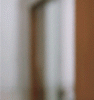- Joined
- Oct 7, 2018
- Messages
- 16
- Reactions
- 5
- Age
- 27
I'd like to know how are you guys doing with the update, please take a second or two to vote

UPDATE:
Known Issues:
*Android users are not able to update via cellphone, but manage to update with Dji Assistant. I run IOS and CANNOT confirm this, but it has been stated several times.
*Android and IOS users are not able to use Obstacle Avoidance at all, radar is not displaying, sensors not active. I advice checking your radar and your OA icon, make sure Forward and Backward indicators are GREEN before flight, power on your drone and simulate a flight with your hand, try getting close to a wall and see if your radar displays correctly.
I cannot confirm or deny any information displayed above, you may not (and probably won't) encounter any issues at all (like myself) but it's worth a check.

UPDATE:
Known Issues:
*Android users are not able to update via cellphone, but manage to update with Dji Assistant. I run IOS and CANNOT confirm this, but it has been stated several times.
*Android and IOS users are not able to use Obstacle Avoidance at all, radar is not displaying, sensors not active. I advice checking your radar and your OA icon, make sure Forward and Backward indicators are GREEN before flight, power on your drone and simulate a flight with your hand, try getting close to a wall and see if your radar displays correctly.
I cannot confirm or deny any information displayed above, you may not (and probably won't) encounter any issues at all (like myself) but it's worth a check.
Last edited: