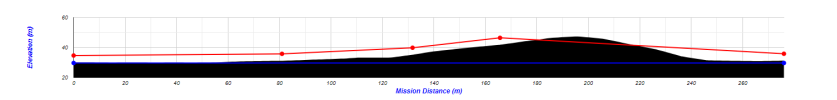I'm about to buy a Mini 4 Pro, which unfortunately doesn't seem to use my favourite control app, Litchi.
I understand that the Fly app will do waypoints, but there's one feature it doesn't seem to have that I got on Litchi. On the Litchi app, you could select every waypoint and get it to set the height above that particular spot on the terrain rather than the height of your home point, which meant it could follow the contours of the landscape without any worry that it would collide with anything.
If the Fly app doesn't let you do this, can you install some sort of add-on, or even a different control app, into the RC2 controller?
I understand that the Fly app will do waypoints, but there's one feature it doesn't seem to have that I got on Litchi. On the Litchi app, you could select every waypoint and get it to set the height above that particular spot on the terrain rather than the height of your home point, which meant it could follow the contours of the landscape without any worry that it would collide with anything.
If the Fly app doesn't let you do this, can you install some sort of add-on, or even a different control app, into the RC2 controller?