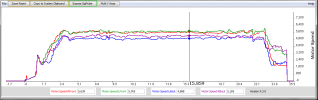I've been laid up at home and boredom has set in. I decided to take the Mavic out and do some camera adjusting also some controller adjusting then finish up by flying around and landing. I had it up in the air around 15 minutes.
It was a warm/humid day (84° temp and 67° dewpoint) and after landing I felt the blade motors. Noticeable the fronts were quite a bit warmer then the rears with the front right (looking straight down) was the warmest motor of them all. Mostly the rear ones felt about the same.
I'm not sure what I should do ? I know not to lube them. I was thinking compressed air but would it be good to turn over the drone and blow the motors out that way ?
It was a warm/humid day (84° temp and 67° dewpoint) and after landing I felt the blade motors. Noticeable the fronts were quite a bit warmer then the rears with the front right (looking straight down) was the warmest motor of them all. Mostly the rear ones felt about the same.
I'm not sure what I should do ? I know not to lube them. I was thinking compressed air but would it be good to turn over the drone and blow the motors out that way ?