My mpp is about a month old. Today I took it out to fly and once it took off I tried to pan the camera down at which point it started shaking. Now I did notice the night before when putting the gimbal lock on it was giving me a heck of a time and I never did get it to sit exactly perfect. Where and what should I look for as a potential problem? Thank you people in advance...
You are using an out of date browser. It may not display this or other websites correctly.
You should upgrade or use an alternative browser.
You should upgrade or use an alternative browser.
Gimbal shake error when panning down
- Thread starter BillR
- Start date
Former Member
Well-Known Member
I hope you didnt damage your gimbal ribbon cable. The gimbal lock can be very fiddly if you are a new owner.
Were you getting any error messages when you were tilting the gimbal down? Any other error messages?
Were you getting any error messages when you were tilting the gimbal down? Any other error messages?
BD0G
Well-Known Member
Well there are rubberized bands that hold the entire gimbal and camera assembly in place. If you pulled one off that would cause unstable video feed. There is also an anti drop hook that keeps the Gimbal assembly planted and the gimbal assembly should be below that anti drop hook/ tab.
Bingo I found the problem BDOG just as you stated the gimbal came out from underneath that tab. I very gently was able to get it back underneath the tab. I put it up very briefly because it is quite windy here with the storm coming and the error is gone and no more shakey picture. All I can think of is I remember banging it on my leg after flying but thought nothing of it because it was very light. Thank you guys for responding so fast I do believe I'm going to really like this forum...
Thats when I would get the error, if I kept all the way up to just a little below center it was fine. Soon as I tilted it down the shake would make you dizzy. The short test I just did did not give me any errors through the range of the gimbal. Thank you for the fast response...I hope you didnt damage your gimbal ribbon cable. The gimbal lock can be very fiddly if you are a new owner.
Were you getting any error messages when you were tilting the gimbal down? Any other error messages?
BD0G
Well-Known Member
Bingo I found the problem BDOG just as you stated the gimbal came out from underneath that tab. I very gently was able to get it back underneath the tab. I put it up very briefly because it is quite windy here with the storm coming and the error is gone and no more shakey picture. All I can think of is I remember banging it on my leg after flying but thought nothing of it because it was very light. Thank you guys for responding so fast I do believe I'm going to really like this forum...
Good to hear that you resolved it. Click that Like Button below posts that you like. Ehem, uhh. like mine above.
I absolutely will do that for sure. I know this is a little off topic but I figured while you guys were helping me I wanted to throw out a quick question. They say in ideal conditions the Mpp has a range of 4.1 miles, now I'm not looking for it all because where I'm from I'll never have perfect conditions. But I can only get it to go 2500 to a max of 3000 ft before complete signal loss no matter where I fly from, I've even driven to other locations with more open areas. That' the only ttime I can get 3000. Any ideas? I make sure my phone is on airplane mode I'm not near any cell or other towers I can't figure it out..Good to hear that you resolved it. Click that Like Button below posts that you like. Ehem, uhh. like mine above.Be careful as one can also break that tab all the way off and then you have to either have someone replace it or if you are mechanically inclined order the part and replace it yourself. Keep @Thunderdrones above in mind for any parts or repair services that are needed.
Former Member
Well-Known Member
BD0G
Well-Known Member
If I was concerned about this here is what I would do.
Isolate the issue. How you ask.
First fly a test distance flight from one particular spot at a specific time of the day. This is your sample flight so figure out how far one can fly until loss of transmission.
Then
We will take a guess that it is signal transmission from the Remote Controller to the Mavic. With that assumption how could one temporarily and easily try and get more focused signal to the Mavic while in flight.
Take two toilet paper tubes and cut one edge so the tube can be rolled open and become a 1/2 circle. Then take standard aluminum foil and carefully without creasing apply to the inside of the two toilet paper tubes with an Elmers Glue stick. After they dry . Slip each one over and around the antenna on the Remote Controller so that the antenna point outwards are not obstructed on the front by the toilet paper tubes and aluminum foil.
Attach them so they are stable using rubber bands , duct tape , etc. This is a temporary measure.
Now fly the same flight and record the distance till loss of signal.
More distance? Less?
What you are essentially doing is focusing the range of signal transmission and this "may" allow longer distance. If it does then you have conclusively and empirically proved that more signal from the Remote Controller does in fact make a difference in flight distance.
Isolate the issue. How you ask.
First fly a test distance flight from one particular spot at a specific time of the day. This is your sample flight so figure out how far one can fly until loss of transmission.
Then
We will take a guess that it is signal transmission from the Remote Controller to the Mavic. With that assumption how could one temporarily and easily try and get more focused signal to the Mavic while in flight.
Take two toilet paper tubes and cut one edge so the tube can be rolled open and become a 1/2 circle. Then take standard aluminum foil and carefully without creasing apply to the inside of the two toilet paper tubes with an Elmers Glue stick. After they dry . Slip each one over and around the antenna on the Remote Controller so that the antenna point outwards are not obstructed on the front by the toilet paper tubes and aluminum foil.
Attach them so they are stable using rubber bands , duct tape , etc. This is a temporary measure.
Now fly the same flight and record the distance till loss of signal.
More distance? Less?
What you are essentially doing is focusing the range of signal transmission and this "may" allow longer distance. If it does then you have conclusively and empirically proved that more signal from the Remote Controller does in fact make a difference in flight distance.
Same problem here, same solutionBingo I found the problem BDOG just as you stated the gimbal came out from underneath that tab. I very gently was able to get it back underneath the tab. I put it up very briefly because it is quite windy here with the storm coming and the error is gone and no more shakey picture. All I can think of is I remember banging it on my leg after flying but thought nothing of it because it was very light. Thank you guys for responding so fast I do believe I'm going to really like this forum...
Thank you.
Hi. Many months back, during one of my first flights - I banged my drone from 500 metres away into a place of workshop which was 500 feet above a hillock ( i was attempting to take a video of this temple). Anyway i was able to find my drone and it did have some superficial damage like scratches and stuff but luckily the drone has been flying ever since and now I am much more comfortable flying it.
Now I too get a gimbal shaking error almost every time I fly . Sometimes I get the error even prior to take off, sometimes I get the error when the gimbal is high up in the air, sometimes I get it when I try to move the camera - reasons are various. Now when I land the gimbal or try some other change - normally the error disappears. May be my reason could be the same as what is listed by you. I could not understand the answer given though.
Hence please explain in simple english, step by step, what is it that you did and how were you able to resolve. Also I will try and search on you tube for any gimbal ribbon repair video - but if you are aware of any video on the same - please paste the link here
many thanks in advance for all your help!
Now I too get a gimbal shaking error almost every time I fly . Sometimes I get the error even prior to take off, sometimes I get the error when the gimbal is high up in the air, sometimes I get it when I try to move the camera - reasons are various. Now when I land the gimbal or try some other change - normally the error disappears. May be my reason could be the same as what is listed by you. I could not understand the answer given though.
Hence please explain in simple english, step by step, what is it that you did and how were you able to resolve. Also I will try and search on you tube for any gimbal ribbon repair video - but if you are aware of any video on the same - please paste the link here
many thanks in advance for all your help!
FoxhallGH
Well-Known Member
I've attached a picture of the Mavic Pro gimbal mounting plate. You can see the tab at the bottom of this plate. If the 'floating' cage that suspends the camera gimbal gets moved so it's sitting on top of this tab, rather than underneath it, then you get problems. The tab is actually closest to the fan grille of the Mavic, so a bit tight to get to, but you can carefully use a fine screwdriver to gently push the cage back over the tab without having to remove the camera etc. The 'rubber-band' supports will then pull the cage back in under the tab.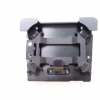
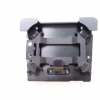
Similar threads
- Replies
- 13
- Views
- 862
- Replies
- 14
- Views
- 2K
- Replies
- 22
- Views
- 5K
- Replies
- 4
- Views
- 1K
- Replies
- 8
- Views
- 723
DJI Drone Deals
New Threads
-
-
3 Second attempt to navigate coming clouds
- Started by alex_markov
- Replies: 0
-
-
-
Air 3 3 Features I Love About New DJI Drones
- Started by VegardBerland
- Replies: 2
Members online
Total: 2,234 (members: 12, guests: 2,222)









