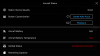Hi Guys,
First time poster here so be gentle. Recently bought my Mavic pro via Maplin in the UK (Authorised reseller) and pretty much straight away I started receiving "Gimble Disconnected" messages within the DJI GO App and the video feed would be dropped (I've attached a screenshot). Only way to restore the video feed was to restart the app which seemed to resolve it.
I've obviously updated the firmware, calibrated both the Gimble, IMU and compass as well as removing and re-installing the app. I've read some reports about potentially the memory card causing issues. I've not had a chance to test it with the card that came with the drone as I returned it back to Maplin. The memory card I used was a SanDisk Ultra 64 GB MicroSDXC UHS-I Memory Card which I shouldn't really have had issues with
I'm just curious if anyone else has seen this and whether it's a hardware issue with the drone?
If they return it saying there are no issues then I'm going to test it with the memory card that came with the drone as well as another phone. Anyone think of anything else I can try?
Thanks
Michael
First time poster here so be gentle. Recently bought my Mavic pro via Maplin in the UK (Authorised reseller) and pretty much straight away I started receiving "Gimble Disconnected" messages within the DJI GO App and the video feed would be dropped (I've attached a screenshot). Only way to restore the video feed was to restart the app which seemed to resolve it.
I've obviously updated the firmware, calibrated both the Gimble, IMU and compass as well as removing and re-installing the app. I've read some reports about potentially the memory card causing issues. I've not had a chance to test it with the card that came with the drone as I returned it back to Maplin. The memory card I used was a SanDisk Ultra 64 GB MicroSDXC UHS-I Memory Card which I shouldn't really have had issues with
I'm just curious if anyone else has seen this and whether it's a hardware issue with the drone?
If they return it saying there are no issues then I'm going to test it with the memory card that came with the drone as well as another phone. Anyone think of anything else I can try?
Thanks
Michael