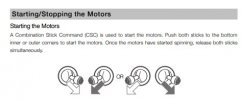I live in class G airspace (in between but outside B and D) Just to be clear that I don't have any issues with DJI or Aloft where I am at...
I like to go straight up 100-200' and catch the sunsets and awesome cloud displays but sometimes I need to get off the ground in a minute or two to catch what is out there. But over the past couple of weeks on various occasions I turn on the controller, with the phone already connected, then I turn on the Mini2 and wait for them to connect.... and then I wait some more minutes go by... I turn off the controller and on and wait for them to connect... I turn off the AC and back on and nothing... eventually they do connect after 5-10 minutes of frustration...
I found last weekend at the Quechee balloon festival that turning on the controller brings up aloft instead of turning aloft of I minimized it on the phone and the controller and the AC were now connected. (I already knew there were no TFRs or restrictions in my area) So I went up and got a birds-eye view of the balloons.
a couple of nights ago I am sitting on my deck and I tried that again and no luck. minimized aloft and still would not talk to the AC and visa versa...
Ok... Am I doing something wrong? Do I need to go buy that $750 controller? I can spend the money but I want to know it will fix my issues and make it easier to get of the ground on the mark and not make me wait, and wait, and wait some more...
I hope that having patience, while a virtue is not the answer I get back...
I like to go straight up 100-200' and catch the sunsets and awesome cloud displays but sometimes I need to get off the ground in a minute or two to catch what is out there. But over the past couple of weeks on various occasions I turn on the controller, with the phone already connected, then I turn on the Mini2 and wait for them to connect.... and then I wait some more minutes go by... I turn off the controller and on and wait for them to connect... I turn off the AC and back on and nothing... eventually they do connect after 5-10 minutes of frustration...
I found last weekend at the Quechee balloon festival that turning on the controller brings up aloft instead of turning aloft of I minimized it on the phone and the controller and the AC were now connected. (I already knew there were no TFRs or restrictions in my area) So I went up and got a birds-eye view of the balloons.
a couple of nights ago I am sitting on my deck and I tried that again and no luck. minimized aloft and still would not talk to the AC and visa versa...
Ok... Am I doing something wrong? Do I need to go buy that $750 controller? I can spend the money but I want to know it will fix my issues and make it easier to get of the ground on the mark and not make me wait, and wait, and wait some more...
I hope that having patience, while a virtue is not the answer I get back...