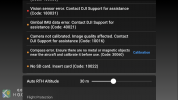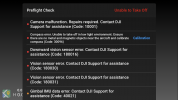Hi,
I recently bought a drone as broken or for spares. The person I had bought it off of told us that he had crashed the drone recently and sent it off for repair. His story is as goes:
Drone experienced a crash, it was sent away to a repair shop and they repaired the following items with BRAND NEW parts:
1. Front right arm including motor
2.Gimble rubber grommets
3.Battery Door
4. Both rear arm axis'
They then quoted a very high price for the remaining repairs which were:
1. 3 in 1 video transmission cable
2. Gimble PTZ cable
3. Upper body shell (not compulsory).
After personally replacing these two cables using this YouTube video,
the drone does still not work and shows the error codes in the two pictures below:
Code 10001 (camera malfunction), Code 30096 (compass error), Code 180016 (downward vision sensor error), Code 180030 (vision sensor error), Code 180031 (vision sensor error), Code 40021 (gimbal IMU data error), Code 10016 (camera not calibrated).
Can someone help me understand why these errors are still coming up when I turn on the drone even after replacing the necessary wires and what to do if they cannot be fixed?
Thanks
I recently bought a drone as broken or for spares. The person I had bought it off of told us that he had crashed the drone recently and sent it off for repair. His story is as goes:
Drone experienced a crash, it was sent away to a repair shop and they repaired the following items with BRAND NEW parts:
1. Front right arm including motor
2.Gimble rubber grommets
3.Battery Door
4. Both rear arm axis'
They then quoted a very high price for the remaining repairs which were:
1. 3 in 1 video transmission cable
2. Gimble PTZ cable
3. Upper body shell (not compulsory).
After personally replacing these two cables using this YouTube video,
the drone does still not work and shows the error codes in the two pictures below:
Code 10001 (camera malfunction), Code 30096 (compass error), Code 180016 (downward vision sensor error), Code 180030 (vision sensor error), Code 180031 (vision sensor error), Code 40021 (gimbal IMU data error), Code 10016 (camera not calibrated).
Can someone help me understand why these errors are still coming up when I turn on the drone even after replacing the necessary wires and what to do if they cannot be fixed?
Thanks