- Joined
- Nov 22, 2017
- Messages
- 339
- Reactions
- 44
If I open Litchi but then decide to use GO4 instead (or vice versa) before takeoff, how I close one app (or all open apps) to ensure it will not mess up the newly opened one?
You can close them using the Recents 'button" - press the left button next to the left control stick and tip the 5-day button (next to the right control stck) to the Left. It opens Recents. Then slide the app you want to close UP and off the screen - it will be closed.If I open Litchi but then decide to use GO4 instead (or vice versa) before takeoff, how I close one app (or all open apps) to ensure it will not mess up the newly opened one?
You can close them using the Recents 'button" - press the left button next to the left control stick and tip the 5-day button (next to the right control stck) to the Left. It opens Recents. Then slide the app you want to close UP and off the screen - it will be closed.
It's standard android, so it's pretty happy to tombstone apps in background while you switch about. You can even force the on screen buttons if you really want to (although uses screen real estate up)Wow! They made it intuitive.
I actually had to start the SC to see how. I initially thought that the RIGHT button (next to right control stick) was the "Recent" button. But, alas, NO! BUT as you see - press/hold the Left button for the options available.Wow! They made it intuitive.
I actually had to start the SC to see how. I initially thought that the RIGHT button (next to right control stick) was the "Recent" button. But, alas, NO! BUT as you see - press/hold the Left button for the options available.
Charlas - how do you get the ON-screen buttons? An app?
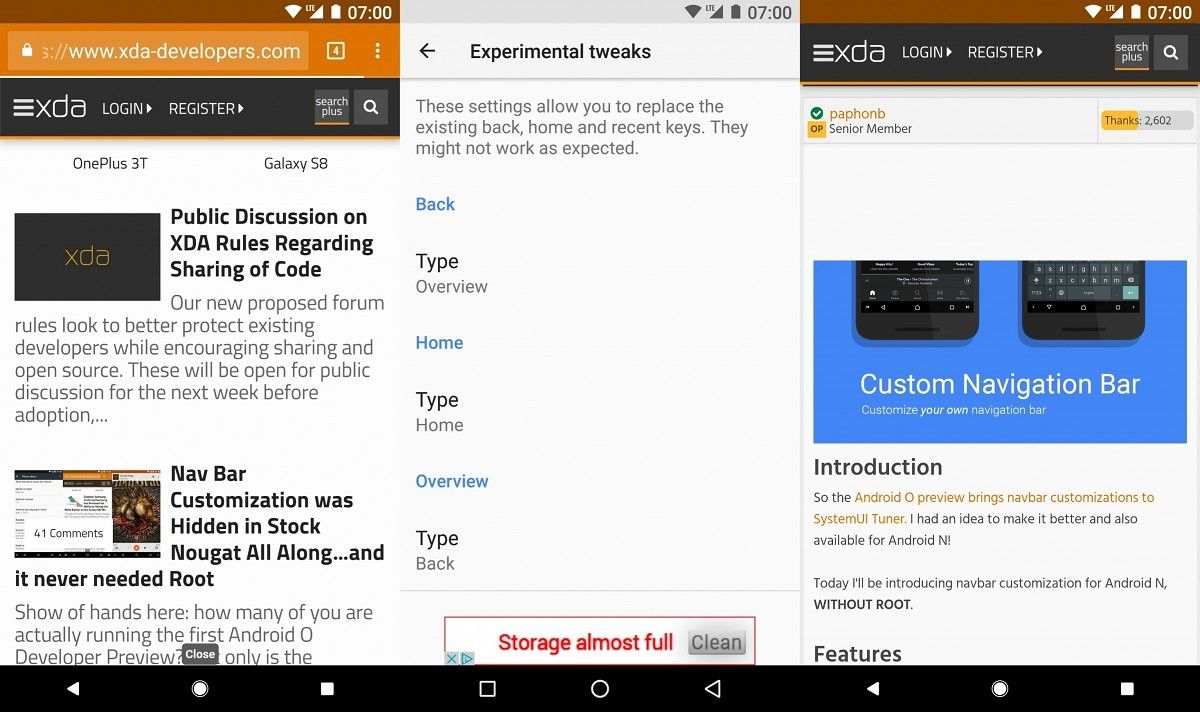

Sure thing, you need to have the device in Developer Mode, and use ADB.
We use essential cookies to make this site work, and optional cookies to enhance your experience.


