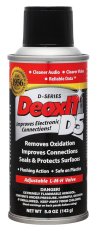Crashed my Mavic 3 Pro in a 6 meter deep lake, then 20 days later managed to rescue it from that depth. The drone doesn't power up, even after cleaning in a 99% isopropyl alcohol bath. On disassembly, there was still a lot of sand inside, maybe 20-30 grams of sand and dirt everywhere. The battery showed the signs of corrosion that transferred to the contact points inside the drone's battery compartment. So, if I have the motherboard of Mavic 3 Pro in hands, is it possible to extract the video from its internal 8Gb storage? I didn't see any chip marked as 8Gb on the motherboard...
You are using an out of date browser. It may not display this or other websites correctly.
You should upgrade or use an alternative browser.
You should upgrade or use an alternative browser.
How to access 8Gb internal memory of M3Pro that doesn't power up after 20 days in a 6 meter deep lake?
- Thread starter mavair2pilot
- Start date
Cafguy
Well-Known Member
A++ For effort BUT Unless you have Spotted Bigfoot and have a clear video of it on that Drone .... Let it die...Sorry Your memories of that footage will have to suffice. You could try to supply power to the motherboard with some other type of power BUT I wouldnt try it. Its dead.The drone doesn't power up, even after cleaning in a 99% isopropyl alcohol bath. On disassembly, there was still a lot of sand inside, maybe 20-30 grams of sand and dirt everywhere. The battery showed the signs of corrosion that transferred to the contact points inside the drone's battery compartment. So, if I have the motherboard of Mavic 3 Pro in hands, is it possible to extract the video from its internal 8Gb storage? I didn't see any chip marked as 8Gb on the motherboard...
So, the 8Gb is assumedly inside the motherboard? yes, there is a bigfoot recorded on that machine's internal memoryA++ For effort BUT Unless you have Spotted Bigfoot and have a clear video of it on that Drone .... Let it die...Sorry Your memories of that footage will have to suffice. You could try to supply power to the motherboard with some other type of power BUT I wouldnt try it. Its dead.
Cafguy
Well-Known Member
What is your electronics background? Have you tried simply plugging in the board? If the board will not power up you will need to find a way to do it.
Better opportunity may be to contact said bigfoot and ask for a retake. Of more interest would be why it received the failed swimming lesson.
Sorry for your loss. Not a fun time.
Sorry for your loss. Not a fun time.
I tried plugging the motherboard into PC with and without the battery. it didn't work. I don't know what to do beyond that.
What is your electronics background? Have you tried simply plugging in the board? If the board will not power up you will need to find a way to do it.
not possible, the bigfoot has run away. the drone simply wanted to try taking the underwater footageBetter opportunity may be to contact said bigfoot and ask for a retake. Of more interest would be why it received the failed swimming lesson.
Sorry for your loss. Not a fun time.
anotherlab
Well-Known Member
I think the drone must be running on battery power when connected to the PC. Are you using the same battery that was submerged? I would try another battery with the hope that the motherboard wasn't fried. That's assuming that a Mavic 3 Pro motherboard will even boot up without being connected to the rest of the hardware.I tried plugging the motherboard into PC with and without the battery. it didn't work. I don't know what to do beyond that.
If you had a donor M3P drone, you could try swapping the motherboards.
If the motherboard is toast, then this task went from probable to barely theoretically possible. The memory is going to a flash memory chip and surface mounted to the motherboard. You would need to identify which chips or chips make up the 8 GB of non-volatile storage, somehow safely remove the memory, and then install them on the donor drone.
I used a new battery. The old battery that was submerged for 23 days, shows green copper/metal corrosion on the power contacts and rust on the fixation pins.I think the drone must be running on battery power when connected to the PC. Are you using the same battery that was submerged? I would try another battery with the hope that the motherboard wasn't fried. That's assuming that a Mavic 3 Pro motherboard will even boot up without being connected to the rest of the hardware.
If you had a donor M3P drone, you could try swapping the motherboards.
If the motherboard is toast, then this task went from probable to barely theoretically possible. The memory is going to a flash memory chip and surface mounted to the motherboard. You would need to identify which chips or chips make up the 8 GB of non-volatile storage, somehow safely remove the memory, and then install them on the donor drone.
That was my concern that all chips, including a small board for GPS, should be connected to the motherboard before powering up. I will bring the motherboard and everything else to my fix-it-all guy, to test the circuit.
It seems a formidable to task to know which chip is 8Gb, and even if we know, transferring that memory chip to my new drone would be a no-go for me.
Do you know whether DJI Crash Services in California/Texas can read the motherboard if sent to them by laymen like us? (I know they would do it for the government)
It was very hard to locate and lift the drone from the bottom of the lake. I think trying the internal memory extraction will be a nice cap to this seemingly 'impossible' thing...
Attachments
anotherlab
Well-Known Member
Your only real shot is if your fix guy can get the drone to power up with everything connected.That was my concern that all chips, including a small board for GPS, should be connected to the motherboard before powering up. I will bring the motherboard and everything else to my fix-it-all guy, to test the circuit.
It seems a formidable to task to know which chip is 8Gb, and even if we know, transferring that memory chip to my new drone would be a no-go for me.
Do you know whether DJI Crash Services in California/Texas can read the motherboard if sent to them by laymen like us? (I know they would do it for the government)
I seriously doubt that any service center would take on trying to salvage the images. The chips are not designed to be replaced. They have to remove your memory and remove the memory from a spare drone motherboard, then solder in your memory into the spare. You can do it, but it's time and labor-intensive. Which means expensive.
In theory, assuming some component didn't fry, it's possible to get it to work and the footage of bigfoot recovered. Carefully clean and dry, use a powered electrowash spray, just alcohol but...it'll remove contaminates clean all contracts, I'll bet even the battery is good or it'll make lovely sparkies when you try to power it up, I'd toss it, Li battery fires are pretty but deadly, one reason you really don't hear of Tesla marshmallow roasts but i digress. After washing let it air dry for a few days, add a fresh battery, no need to completely reassemble and see what happens. I did something REALLY stupid and washed my AirPods and ran them through the dryer. After a goodly time on a windowsill getting nice and toasty to drive out the moisture they 'work'. A touch of static when first turned on but they work. Good luck. Your experience has convinced me that flying over water isn't the best of ideas, I'm scratching that one off my list.
DroneGuy5750
Member
Your chances are very slim indeed, but perhaps you could procure a can of D5S-6 CAIG DeoxIT 5% Spray Contact Cleaner and douse the living bejezus out of it and use a very gentle non-conductive brush to clean up everything that you can reach. Thoroughly allow to dry then power it up from the MB battery inputs and see what happens. I manufacture semiconductor chips for a living and there must be ZERO contaminants residing between IC contacts. And all it takes is one minuscule particle in the wrong place to bring your drone down to brick status. After you’ve doused it and cleaned it as well as you can, “bake” it in your oven at 120°F for about 4 hours, then allow to cool to room temperature. Good luck! You’re gonna need it!!
Attachments
Depending upon the mineral content of the water, I would guess that more than one item on the motherboard short circuited. Although an intense cleaning is required before testing, it won't repair the damaged circuitry.
I personally wouldn't bother and certainly wouldn't rely on the built-in storage for any data considered critical.
I personally wouldn't bother and certainly wouldn't rely on the built-in storage for any data considered critical.
Similar threads
DJI Drone Deals
New Threads
-
-
-
What does the "Covered List" really mean for DJI? (By Timothy Brazzel)
- Started by The Droning Company
- Replies: 0
-
FCC Overreach. (By Chris "The Drone Geek" Fravel)
- Started by The Droning Company
- Replies: 0
-