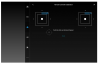- Joined
- Jan 10, 2019
- Messages
- 207
- Reactions
- 216
I've scoured the forums and internet to find a video or proper sequencing that allows me to recalibrate the sticks on the controller for the Mavic Air. I can get to the screen which shows the 2 circles illustrating the directionality of each of the sticks, but not get to the screen which changes to two boxes with a blue dot to follow in the calibration. I cannot determine the proper sequence to get me to the screen below. Please help.