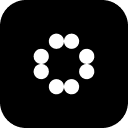Affinity Photo. A lot cheaper than Photoshop, and almost as capable. Currently $35 CDN for a perpetual license (not rental like Photoshop).
It seems you are using an old or unsupported browser. To continue enjoying our product, please update to a recent version of one of the following browsers:

affinity.serif.com
I know people who swear by Luminar, although I haven't used it myself. Less control than other apps, but the 'ai' does a decent job most of the time. Skylum used to sell an app specializing in drone shots, but that seems to no longer be available.
Experience the power of AI Photo Editing by Luminar. Download Luminar
Neo AI Photo Editor, try for free and edit your photos automatically! Transform your photos into stunning masterpieces with ease. Try our Artificial Intelligence Photo Editor today!
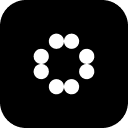
skylum.com