Keen to hear how you get on! I used Lightroom to process the 48mp dng files, with reasonable results. I was still seeing some abberations around white high contrast areas as has been noted on the 48mp jpg files. Maybe better demosaicing algorithms could do a better job here. I've only dabbled a little with the 48mp mode and not spent a lot of time trying different things.Fabulous!
I'm gonna give a whirl with Adobe's AI demosaicing and see what kind of resolution I can get.
You are using an out of date browser. It may not display this or other websites correctly.
You should upgrade or use an alternative browser.
You should upgrade or use an alternative browser.
I am not bothering with the 48mp versions... am i missing something?
- Thread starter PeteGSW
- Start date
Droning on and on...
Well-Known Member
That's what the compute intensive demosaicing does... Analyzes the content, uses dynamic interpolation in different areas to reduce those sorts of artifacts. Check out this comparison at Adobe:Keen to hear how you get on! I used Lightroom to process the 48mp dng files, with reasonable results. I was still seeing some abberations around white high contrast areas as has been noted on the 48mp jpg files. Maybe better demosaicing algorithms could do a better job here. I've only dabbled a little with the 48mp mode and not spent a lot of time trying different things.
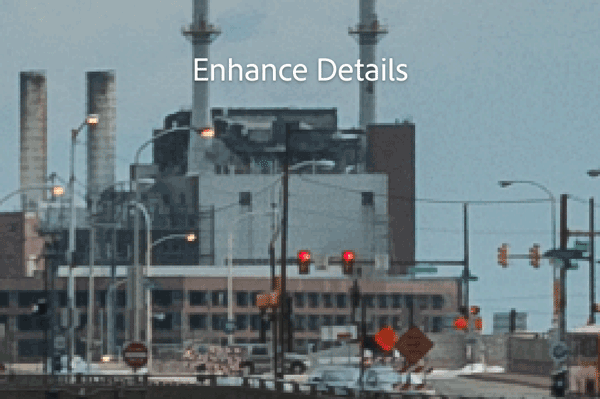
Look carefully at the difference all over the picture, not just those blatant red lights in the middle. All sorts of detail – resolution – is recovered.
Setting aside the more exotic bleeding-edge stuff like AI demosaicing, just using something like Lightroom, Darktable, or another RAW capable apps will do a more sophisticated job than the simple nearest-neighbor averaging.
Despite what some say, the Mini3P has a true 48MP sensor, with 48M photodiode sites that each have a color filter over them and capture a real value for that color at that location.
Because of the quad-bayer filter pattern, recovering the missing channels at each site is harder than with a traditional 48MP Bayer pattern. As such, errors are larger, creating more visible artifacts and loss of resolution for simple demosaicing, which is all the Mini3P is capable of on-board producing finished jpgs.
The issue is not the sensor. It's the data
Last edited:
From what I've seen so far, processing 48mp dng files in lightroom (mobile) doesnt get rid of the purple aberrations that plague contrasting white details in the image. I wonder if more advanced developing of the dng file (eg full version of lightroom with the enhance details function) does a better job?
Droning on and on...
Well-Known Member
I have no doubt more sophisticated, compute-intensive demosaicing would improve the situation. Lr is better than the simple neighbor-averaging done in the drone, but as far as I know it's still global (same algorithm across the entire image), and some errors require a different approach depending on the content (sharp edges, horizontal or vertical or diagonal, etc.).From what I've seen so far, processing 48mp dng files in lightroom (mobile) doesnt get rid of the purple aberrations that plague contrasting white details in the image. I wonder if more advanced developing of the dng file (eg full version of lightroom with the enhance details function) does a better job?
These methods exist, and there are PhD candidates researching this stuff. The Adobe AI demosaicing system is available in their products through the Enhance Detail feature when working with DNG files.
Last edited:
Droning on and on...
Well-Known Member
I use the mobile version of LightRoom on android, which doesn't include the Enhance Details feature that the desktop version does. If you are using the desktop version and have not used the Enhanced Details feature because you didn't exactly know what it was doing, now you do: It's applying the deep-learning neural network demosaicing process I've been talking about.
You should try it out.
Here are some articles with good detail about it:
Enhance Details
Why the new Enhance Details function in Adobe Lightroom is a big deal
You should try it out.
Here are some articles with good detail about it:
Enhance Details
Why the new Enhance Details function in Adobe Lightroom is a big deal
I too have only used the android/mobile flavour of lightroom, so don't have the elusive "enhance details" option included in the desktop version.
Anyone got the desktop version of LR and up for having a play about? I'm particularly interested in how it handles the purple halos around white details, which is not just chromatic abberation.
Anyone got the desktop version of LR and up for having a play about? I'm particularly interested in how it handles the purple halos around white details, which is not just chromatic abberation.
Jason_sturgess
Well-Known Member
- Joined
- Jan 4, 2019
- Messages
- 49
- Reactions
- 63
If you want 48mp images then you stack images yourself that's how us pros do it ! You don't use the 48mp option ever !
its easy to do shoot RAW and take multi shots moving the lens up and down and left and right , then stack in LR or PS
its easy to do shoot RAW and take multi shots moving the lens up and down and left and right , then stack in LR or PS
Us amateurs know that there are times when stacking photos isn't going to give good results, such as when there is a lot of movement in the frameIf you want 48mp images then you stack images yourself that's how us pros do it ! You don't use the 48mp option ever !
its easy to do shoot RAW and take multi shots moving the lens up and down and left and right , then stack in LR or PS
Similar threads
- Replies
- 25
- Views
- 6K
- Replies
- 20
- Views
- 2K
- Replies
- 5
- Views
- 1K
DJI Drone Deals
New Threads
-
Move over, Karen — Gen Z says "Jessica" is the new entitled name...
- Started by Dronecation
- Replies: 3
-
3 Hot winter day - ice give way to mud in the dirt bike track
- Started by alex_markov
- Replies: 1
-
-
-
Members online
Total: 2,192 (members: 12, guests: 2,180)









