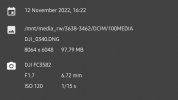I’m not sure what he means, but put very simply: the
Mini 3 has a 48mp sensor. It includes a quad-bayer filter which “bins” pixels 4 to 1. In general, this is done because the 48 mega pixels are tiny and may suffer in low light.
Last I checked however, the
Mini 3 will not do RAW at 48mp (probably because file size and processing requirements would be prohibitive). I find that having RAW and dynamic range is more important than having 48mp, so I shoot 12mp.
Thanks for taking a stab at it,
@abruzzopat. Still unclear about a few things.
Quad-bayer filters act as traditional Bayer-pattern filters when binning (combining) pixels in the high S/N configuration, in the case of the Mini3P, the 12MP mode. The value averaging of each 4-pixel color block is done on-chip, and requires no processing by the GPU. The sensor reads out raw @ 12MP, each pixel location being the 4-diode average for that part of the filter.
This filter pattern is more or less standard Bayer, and the GPU then performs a demosaicing algorithm to interpolate the missing 2 color channels at each pixel. The result is the JPG you download from the drone.
48MP mode is the same with a (big) exception: Neighboring pixels with information on the other two color channels are farther away, resulting in larger errors in interpolation and therefore more artifacts. This results in a loss of resolution where the errors are large, not uniformly across the entire image.
It's important to note that a 12MP image requires demosaicing, introducing interpolation errors, and just like the 48MP image, has artifacts and loss of resolution localized and proportional to the degree of error.
So, the sensor is every bit as "true" a 48MP sensor as a similar sensor with a high-density traditional Bayer pattern.
This is why RAW is so important. Everything's in the demosaicing algorithm. On-board the drone, the processing power is limited, and is doing a lot in real time. Simple neighbor-averaging is about all the GPU can handle in real-time, so the 48MP jpgs off the drone are going to be the worst possible outcome – and are rather good for non-professional applications.
However, taking RAW files from the 48MP Quad-bayer output and applying sophisticated, compute intensive demosaicing processing can produce stunning, near fully-realized resolution, color accuracy, and detail
from the very same capture.
I suspect the lack of RAW for the 48MP mode is a file size issue. Each image would output 144MB, a challenge in many ways, not the least of which is simply the time to write to the SD card would complicate many things (burst shots, AEB, etc.).
I wish we had it, though, and I hope it gets added. DJI's customers could really make the Mini3P rock for sills.