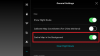You are using an out of date browser. It may not display this or other websites correctly.
You should upgrade or use an alternative browser.
You should upgrade or use an alternative browser.
ipad mini 4 question
- Thread starter Bruce
- Start date
Thanks for your reply. I'm sorry but I'm not too bright when it comes to this tech stuff. I have no idea what you told me to do. Can you explain for a dummy? BTW I''m old.
- Joined
- Oct 12, 2016
- Messages
- 30,371
- Reactions
- 34,325
- Location
- Harrisburg, PA (US)
- Site
- mavichelp.com
Enable the following setting in DJI GO:
View attachment 1684
Then, open DJI GO, find the area on the map where you'd like to fly, and scroll around the entire area to load and cache the maps. Like this:
Similar threads
- Replies
- 2
- Views
- 1K
- Replies
- 7
- Views
- 722
DJI Drone Deals
New Threads
-
-
-
-
-
3 We sail to a place YouTube has never seen. Aru Islands.
- Started by Vernon
- Replies: 0