I don't know, I haven't looked. But, in this case it doesn't matter. All the interesting stuff is in FLY121.DAT.When ExtractDJI is used, is there a overlap with FLY120 and FLY121, or is there some missing data between the two files?
You are using an out of date browser. It may not display this or other websites correctly.
You should upgrade or use an alternative browser.
You should upgrade or use an alternative browser.
Litchi locked me out, crashed!
- Thread starter Jr. Stafford
- Start date
f3honda4me
Well-Known Member
- Joined
- Dec 28, 2016
- Messages
- 276
- Reactions
- 83
- Age
- 46
There is a bug that has been noticed on the p4p where RTH under certain conditions causes the drone to climb uncommanded during the RTH, sometimes to great heights. It is being fixed in an update soon, I wonder if the mavic is also afflicted.There is a new version of DatCon. Version 2.4.2 can be obtained by downloading it from here. This version fixes the bug encountered after having used DJI Assistant 2 v 1.0.8. There are some other changes as well as some bug fixes. In particular the column rthHeight was added to the .csv. I had speculated that somehow the Mavic thought the RTH height was 498 meters. But, it was actually 91 meters.
A new version of CsvView with a fix for the DJI Assistant 2 problem will be put later today.
- Joined
- Dec 8, 2016
- Messages
- 130
- Reactions
- 68
- Age
- 60
That works....
Was 325ft when dropped.
Sounds right......ugh. If I had the Max Height set to 400 feet, it would have had plenty of juice to softly land in the grass.....sigh. What else can you see in the logs?
- Joined
- Dec 8, 2016
- Messages
- 130
- Reactions
- 68
- Age
- 60
In summary I would guess the Mavic somehow got confused about the RTH height even though the .DAT reveals that 91 meters was the RTH height.
The first indication of trouble came at time 877 when the pilot pressed the RTH. The Mavic began to climb, stopped briefly at the the RTH height of 91 meters, but then continued to climb after that. The pilot then cancelled RTH at about 934 and the Mavic leveled off at 114 meters.

Over the next 92 secs the pilot pressed the RTH a couple of times and the Mavic would climb in those intervals as well. Finally, the smart battery system saw the battery had decreased to 25% at which point a SMART_POWER_GO_HOME was triggered. When the Mavic reached 498 meters it decided it had reached the RTH height and descended.
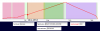
Note: the time scale is different due to the flight being split into two .DATs.
It's probably the case that applying back throttle would have overridden the RTH. Not cancelled but overridden . This means you would've had been overriding AND piloting the Mavic to a gentle landing. A tricky maneuver for sure.
The first indication of trouble came at time 877 when the pilot pressed the RTH. The Mavic began to climb, stopped briefly at the the RTH height of 91 meters, but then continued to climb after that. The pilot then cancelled RTH at about 934 and the Mavic leveled off at 114 meters.
Over the next 92 secs the pilot pressed the RTH a couple of times and the Mavic would climb in those intervals as well. Finally, the smart battery system saw the battery had decreased to 25% at which point a SMART_POWER_GO_HOME was triggered. When the Mavic reached 498 meters it decided it had reached the RTH height and descended.
Note: the time scale is different due to the flight being split into two .DATs.
It's probably the case that applying back throttle would have overridden the RTH. Not cancelled but overridden . This means you would've had been overriding AND piloting the Mavic to a gentle landing. A tricky maneuver for sure.
- Joined
- Dec 8, 2016
- Messages
- 130
- Reactions
- 68
- Age
- 60
In summary I would guess the Mavic somehow got confused about the RTH height even though the .DAT reveals that 91 meters was the RTH height.
The first indication of trouble came at time 877 when the pilot pressed the RTH. The Mavic began to climb, stopped briefly at the the RTH height of 91 meters, but then continued to climb after that. The pilot then cancelled RTH at about 934 and the Mavic leveled off at 114 meters.
View attachment 3447
Over the next 92 secs the pilot pressed the RTH a couple of times and the Mavic would climb in those intervals as well. Finally, the smart battery system saw the battery had decreased to 25% at which point a SMART_POWER_GO_HOME was triggered. When the Mavic reached 498 meters it decided it had reached the RTH height and descended.
View attachment 3449
Note: the time scale is different due to the flight being split into two .DATs.
It's probably the case that applying back throttle would have overridden the RTH. Not cancelled but overridden . This means you would've had been overriding AND piloting the Mavic to a gentle landing. A tricky maneuver for sure.
Thank you for looking at that for me.....makes me feel a bit better knowing that the Mavic appeared to be ignoring my RTH commands, hopefully DJI will consider that a warranty issue. Shipping it today, fingers crossed.
Just to be clear. The Mavic didn't ignore your RTH commands (or the RTH command it gave itself). The problem was it was using the wrong RTH height each time it was commanded to RTH. Pardon my Monday morning quarterbacking. I wasn't there experiencing the stress so it's easy for me to say that you could've not used RTH and piloted it back.Thank you for looking at that for me.....makes me feel a bit better knowing that the Mavic appeared to be ignoring my RTH commands, hopefully DJI will consider that a warranty issue. Shipping it today, fingers crossed.
- Joined
- Dec 8, 2016
- Messages
- 130
- Reactions
- 68
- Age
- 60
Just to be clear. The Mavic didn't ignore your RTH commands (or the RTH command it gave itself). The problem was it was using the wrong RTH height each time it was commanded to RTH. Pardon my Monday morning quarterbacking. I wasn't there experiencing the stress so it's easy for me to say that you could've not used RTH and piloted it back.
Understood, thanks for the input. I said all along that I thought it somehow was interpreting the RTH incorrectly, but even when it got to max height of 1640 feet, it still didn't attempt to RTH, it just hovered there for some reason. Although after that climb, it wouldn't have had juice to RTH. Whatever the reason was, the result was the same......an emergency landing attempt and a broken Mavic. Some lessons learned, hard lessons for sure.
- Joined
- Dec 8, 2016
- Messages
- 130
- Reactions
- 68
- Age
- 60
Does anybody know the procedure when they receive it......if they determine it to be a non-warranty issue, will they contact me with the price before fixing it? Spoke to my State Farm agent a moment ago, and that was her question. Basically if the estimate is too high, they would rather just buy another than fix that one.
I was testing RTH in the event of lost transmission signal by turning off the controller today and had a similar experience to the OP's. I was using the DJI go app although had been using litchi earlier to run a mission and I was using an iPhone 6s+ to run the DJI go app. When I disconnected the controller, the drone proceeded to climb to RTH altitude which I currently have set to 164 ft/50m. The drone then flew back to above the home point and immediately began to ascend. I watched for a minute or so and then reconnected the controller. When I reconnected the drone was at approximately 440ft/134m in altitude. I regained control of the drone by canceling RTH and landed the drone myself. I then swapped out the battery as that one had about 8% remaining; repeated the test and everything worked as designed. I have the max alt set at 1640/500m. I will try and post logs later.
Sent from my iPhone using MavicPilots
Sent from my iPhone using MavicPilots
RallySoob
Well-Known Member
- Joined
- Jan 6, 2017
- Messages
- 387
- Reactions
- 152
- Age
- 43
Reading all this tells me just play it safe and avoid the Litchi app all together... Im a lil bummed I wasted 20$ on it last night but oh well rather learn 20$ lesson than a 1000 $ one
Sent from my iPhone using MavicPilots
Sent from my iPhone using MavicPilots
Reading all this tells me just play it safe and avoid the Litchi app all together... Im a lil bummed I wasted 20$ on it last night but oh well rather learn 20$ lesson than a 1000 $ one
Sent from my iPhone using MavicPilots
Apple does allow app returns just fyi. I am not ready to attribute my issue to litchi either.
Sent from my iPhone using MavicPilots
Good idea, avoid Litchi it if you do not have the confidence to use it. It need to be treated with respect and thorough preparation if you plan to use autonomous WPT mode.
Post #51 was with DJIGO and not Litchi BTW.
Personally I use it daily and reckon it is great. I use the android version which has matured enormously with updates. I am finding it to be reliable and is safely running my mission. Just came back from a 3 km survey mission a couple of minutes ago in fact.
Post #51 was with DJIGO and not Litchi BTW.
Personally I use it daily and reckon it is great. I use the android version which has matured enormously with updates. I am finding it to be reliable and is safely running my mission. Just came back from a 3 km survey mission a couple of minutes ago in fact.
just flip the switch to sports mode and back and you get 100% control back and thats 100% guaranteed!
Yeah it is in most cased, but not 100% guaranteed. I had my Mavic stuck in an autoland hover at the last WPT after a Litchi route. The Android Litchi app had crashed. No amount of toggling would give me 100% control back. Litchi support confirmed this to be the case in scenario I was in, where I could not access either application to clear the Landing Protection message. Switching to Sport and back was never going to fix it - but it is always worth trying. At least I could reach it and CSC'd it to shut it down. Since then I have disabled Landing Protection for Litchi missions. This way it wont get hung up autolanding at the last WPT.
If Litchi people said that this has happened before because of Litchi,,,,, Sounds to me that they admitted to being responsible for the situation,,,, thus liable for the damage,,,,, I'm just saying,,,,
Sent from my iPad using MavicPilots
halley
Well-Known Member
The drone then flew back to above the home point and immediately began to ascend. I watched for a minute or so and then reconnected the controller. When I reconnected the drone was at approximately 440ft/134m in altitude. I regained control of the drone by canceling RTH and landed the drone myself.
I am not sure this is Litchi's issue, but I could be wrong. I have noticed that if the front obstacle avoidance feature is ON, and you have to RTH into the sun, it will do this climb, check, climb, check loop even past your RTH altitude and maybe even past your max altitude.
Your comment caused me to take another look at @Jr. Stafford 's flight. It was 15:00 local time and the AC was facing west. It's probably "normal" behavior for the Mavic to continue climbing in this situation. The sun causes it to think there is an obstacle which causes it to climb to avoid it.I am not sure this is Litchi's issue, but I could be wrong. I have noticed that if the front obstacle avoidance feature is ON, and you have to RTH into the sun, it will do this climb, check, climb, check loop even past your RTH altitude and maybe even past your max altitude.
f3honda4me
Well-Known Member
- Joined
- Dec 28, 2016
- Messages
- 276
- Reactions
- 83
- Age
- 46
Good observation BudWalker. So nothing really to do with Litchi. Just happened to be the app in use at the time.. DJIGo would have do the same with forward sensor on.Your comment caused me to take another look at @Jr. Stafford 's flight. It was 15:00 local time and the AC was facing west. It's probably "normal" behavior for the Mavic to continue climbing in this situation. The sun causes it to think there is an obstacle which causes it to climb to avoid it.
For beginner Litchi users, as I mentioned earlier, it needs to be treated with respect and thorough preparation if you plan to use autonomous WPT mode.
My last step before loading an autonomous route is to check that I see exactly this on the Aircraft settings page....

Everything deselected except the last item.
Here are my reasons for the selections:
-Dynamic home Point = Off - so my known Homepoint is fixed. Otherwise if you move about with the controller during the mission & Litchi app were to crash & not restart, the homepoint will become wherever your RC was when the app crashed with no possibility to change it.
-Signal Loss, Manual flying = RTH Not so important. But for when I go back to FPV mode.
-Collision Avoidance = Off - I am confident my ALTs are above all terrain & obstacles. Last thing I want is for Mavic to stop due to a non existent obstacle during a LOS period.
Active Obstacle Avoidance = Off - As above, my RTH is above all terrain and obstacles
Landing Protection = Off - Important. Otherwise is will often hover at Landing point until critical battery.
Precision Landing = Off - Dont need it as I take off and land on a clear 20m x 20m area.
Visual Positioning system = ON - No reason not to have it on and useful for manually LDG if I choose to do so.
If you set your screen as above,
..are 100% sure there are no obstacles,
..have double checked your intended route and elevations therein are correctly based on today's take off elevation.
..and have not set the Mavic to fly flat out (to avoid compass noise issues)
You will have a good chance of it all working nicely.
Last edited:
Similar threads
- Replies
- 13
- Views
- 723
- Replies
- 30
- Views
- 2K
DJI Drone Deals
New Threads
-
-
The FCC ban on all foreign made UAS and UAS "critical components"
- Started by anotherlab
- Replies: 3
-
-
-











