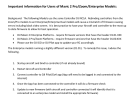Is there anyone out there who can VERIFY that the M2EA actually works with either the RC1A or RC1B - ENTERPRISE version? I know that the M2ED does.
I'm flying my M2EA with 'ATAK' - for development purposes (see https://tak.gov) but the issued RM500 is seriously lacking HP and torque. Therefore I'm looking for a sort of 'workaround' - that is to use the 'standard' Mavic2 controller plus a potent android device. I was told that the RC1A would work - and it sort of does: it binds to the M2EA and flies it perfectly... but without any video streams coming through to the Android device. This is probably because the firmware in it is for a standard Mavic2 which of course has another camera configuration.
I was also told that the RC1A/B would 'automagically' download and install the correct firmware version if bound to a drone of the 'wrong' type if attached to a connected Android device. This seems NOT to be true (anymore at least). I've tried everything I can think of to get this to happen - to no avail: Booting the remote with a logged in device attached, booting it without a device attached, booting it bound to the aircraft, ...not bound to the aircraft, etc, etc... I can't get it to download any firmware. I'm using the Pilot app on the Android device.
Now I'm wondering:
Can someone actually CONFIRM that this remote (RC1A or RC1B) actually will work with the M2EA - including providing video streams, and can someone tell me how I can force it to download of the correct firmware? Or is a raw hex file and some JTAG hacking the way to go?
DJI won't answer any questions regarding this except that I can buy an RC1A Enterprise from them - but for a fantasy amount of money. I can't afford that since I'm now severely ill and this 'development project' is likely my last and more of a time killer for me.
Yet another question is if someone has an old, leftover RC1A / RC1B ENTERPRISE remote to sell for a reasonable amount of money?
// Mike
I'm flying my M2EA with 'ATAK' - for development purposes (see https://tak.gov) but the issued RM500 is seriously lacking HP and torque. Therefore I'm looking for a sort of 'workaround' - that is to use the 'standard' Mavic2 controller plus a potent android device. I was told that the RC1A would work - and it sort of does: it binds to the M2EA and flies it perfectly... but without any video streams coming through to the Android device. This is probably because the firmware in it is for a standard Mavic2 which of course has another camera configuration.
I was also told that the RC1A/B would 'automagically' download and install the correct firmware version if bound to a drone of the 'wrong' type if attached to a connected Android device. This seems NOT to be true (anymore at least). I've tried everything I can think of to get this to happen - to no avail: Booting the remote with a logged in device attached, booting it without a device attached, booting it bound to the aircraft, ...not bound to the aircraft, etc, etc... I can't get it to download any firmware. I'm using the Pilot app on the Android device.
Now I'm wondering:
Can someone actually CONFIRM that this remote (RC1A or RC1B) actually will work with the M2EA - including providing video streams, and can someone tell me how I can force it to download of the correct firmware? Or is a raw hex file and some JTAG hacking the way to go?
DJI won't answer any questions regarding this except that I can buy an RC1A Enterprise from them - but for a fantasy amount of money. I can't afford that since I'm now severely ill and this 'development project' is likely my last and more of a time killer for me.
Yet another question is if someone has an old, leftover RC1A / RC1B ENTERPRISE remote to sell for a reasonable amount of money?
// Mike