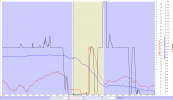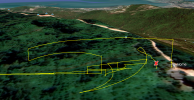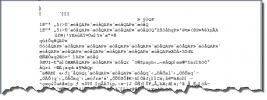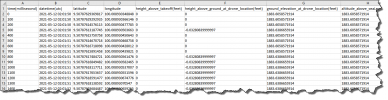- Joined
- Feb 10, 2021
- Messages
- 129
- Reactions
- 279
- Location
- Thailand, Koh Samui
- Site
- www.flying-arrow.net
This morning, on the 3rd flight with my MA2, I first noticed a continuous beeping from the controller, but this stopped after about 1 minute. In the second half of the flight I got the message "Landing is being initiated",
and I was able to cancel the landing that had just started! This twice for no reason!
Fortunately nothing happens ..... but give me a little thought!
Are there people who can report something similar?
and I was able to cancel the landing that had just started! This twice for no reason!
Fortunately nothing happens ..... but give me a little thought!
Are there people who can report something similar?
Last edited: