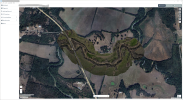I would be interested in seeing your recommendations on using storage like a NAS, Raid array, or USB-C external SSD for storing mapping mission photos and all. My last mission was 32GB for the photos and I have had webodm go over 1TB for a 250,000 sqft building model.
You are using an out of date browser. It may not display this or other websites correctly.
You should upgrade or use an alternative browser.
You should upgrade or use an alternative browser.
Mapping missions and storage memory
- Thread starter cporter
- Start date
I store my images on a Synology 923+ with 4 24TB Drives.
I also use WebODM. I'm curious though, are you keeping the RAW files also?
I shot a 127 acre property, and only used 9gb data using just the jpg.
I have not found a reason to use or keep RAW files.
Here is the 137 acres PAH Paynesville
I also use WebODM. I'm curious though, are you keeping the RAW files also?
I shot a 127 acre property, and only used 9gb data using just the jpg.
I have not found a reason to use or keep RAW files.
Here is the 137 acres PAH Paynesville
Last edited:
Cafguy
Well-Known Member
I dont know much about the mapping game BUT for storage I use Seagate Firecuda external drives.
The FireCuda 8 TB runs around $150 U.S.


The FireCuda 8 TB runs around $150 U.S.


Seagate FireCuda Gaming Hub 8TB External USB 3.2 Gen 1 Hard Drive with RGB LED Lighting - Walmart.com
Buy Seagate FireCuda Gaming Hub 8TB External USB 3.2 Gen 1 Hard Drive with RGB LED Lighting at Walmart.com
www.walmart.com
You need a RAID 5 configuration to protect and preserve your data!I dont know much about the mapping game BUT for storage I use Seagate Firecuda external drives.
The FireCuda 8 TB runs around $150 U.S.
View attachment 180338

Seagate FireCuda Gaming Hub 8TB External USB 3.2 Gen 1 Hard Drive with RGB LED Lighting - Walmart.com
Buy Seagate FireCuda Gaming Hub 8TB External USB 3.2 Gen 1 Hard Drive with RGB LED Lighting at Walmart.comwww.walmart.com

DiskStation® DS923+ | Synology Inc.
Flexible storage platform for small businesses and home offices
I store my images on a Synology 923+ with 4 24TB Drives.
I also use WebODM. I'm curious though, are you keeping the RAW files also?
I shot a 127 acre property, and only used 9gb data using just the jpg.
I have not found a reason to use or keep RAW files.
Here is the 137 acres PAH Paynesville
This project was a search and rescue mission that covered 18+ miles of creek bed and was flown multiple times as the creek level changed with successive storms. The mapping mission keeps track of debris piles, creek jams, banks falling in and general erosion. The raw images are put through image analysis software to look for clues.
After the mission is over I don’t know. My data has already been incorporated in the county ARCGIS database and I’m seeing if Google and the USGS might be interested. Once they respond it will eventually get deleted except for the mission profiles. Those might get reused if we get called back to the area
After the mission is over I don’t know. My data has already been incorporated in the county ARCGIS database and I’m seeing if Google and the USGS might be interested. Once they respond it will eventually get deleted except for the mission profiles. Those might get reused if we get called back to the area
I also use and strongly recommend these Synology NAS. I also have a 923+, but only populated it with four 8TB drives, as my storage needs are more modest. I have used Synology NAS for many years and have always been very impressed with their performance and ease of use.I store my images on a Synology 923+ with 4 24TB Drives.
I also use WebODM. I'm curious though, are you keeping the RAW files also?
I shot a 127 acre property, and only used 9gb data using just the jpg.
I have not found a reason to use or keep RAW files.
Here is the 137 acres PAH Paynesville
Try RSLC technology. I started testing that a week ago. I had 837 GB as original geotagged images after photogrammetry mission. After compression it had turned into 245.8 GB. I didn't note any anomalies after decompression, coordinates were the same and I successfully used decompressed images in Pix4D - DSM and orthomosaic are perfect.I would be interested in seeing your recommendations on using storage like a NAS, Raid array, or USB-C external SSD for storing mapping mission photos and all. My last mission was 32GB for the photos and I have had webodm go over 1TB for a 250,000 sqft building model.
Similar threads
- Replies
- 9
- Views
- 2K
- Replies
- 4
- Views
- 2K
- Replies
- 0
- Views
- 583
DJI Drone Deals
New Threads
-
Mini 3 Late Autumn over Ontario Woodland
- Started by Robert Prior
- Replies: 1
-
-
-
-