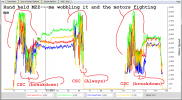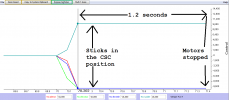Hello, I had a scary fly away last summer which made me very afraid to use my Mavic drone. I downloaded the log but is there anyone who could help me figure out what exactly I did wrong to cause this?
Bit of context: I was taking pictures of a very tall office building. Its situated in fields, but the building itself does consists of a lot of aluminium(I assume) plating.
All was well, my flight seemed to go as planned. I wanted to take a long distance shot so I flew away from the building and positioned my drone pointing straight at the middle and let it hover there. There was quite a bit of wind (tail wind if I recall correctly), but it didn't seem to fight it too hard. I let it hover there, with small input to get the building as symmetrical as possible for my shot. Without any input from the sticks, I suddenly hear the engines rev up, and (still with no input) it shoots forward towards the building at (what seems) full acceleration. I panicked (and tried a full engine cutoff to not to damage any property) and was able to stop it in flight, and land it safely. So I regained control eventually when I used my sticks. But I'm puzzled as to why it just shot forward like that.
I download the flight log here: DJI Flight Log Viewer - PhantomHelp.com
Last input before main 'hover' is at the 4m16 mark. Around 4m18 you see it shooting forward in a straight line without stick input
Apologies for the horrific English...not a native speaker...
Hope to find out what I did wrong...thanks in advance!
Best Luc
Bit of context: I was taking pictures of a very tall office building. Its situated in fields, but the building itself does consists of a lot of aluminium(I assume) plating.
All was well, my flight seemed to go as planned. I wanted to take a long distance shot so I flew away from the building and positioned my drone pointing straight at the middle and let it hover there. There was quite a bit of wind (tail wind if I recall correctly), but it didn't seem to fight it too hard. I let it hover there, with small input to get the building as symmetrical as possible for my shot. Without any input from the sticks, I suddenly hear the engines rev up, and (still with no input) it shoots forward towards the building at (what seems) full acceleration. I panicked (and tried a full engine cutoff to not to damage any property) and was able to stop it in flight, and land it safely. So I regained control eventually when I used my sticks. But I'm puzzled as to why it just shot forward like that.
I download the flight log here: DJI Flight Log Viewer - PhantomHelp.com
Last input before main 'hover' is at the 4m16 mark. Around 4m18 you see it shooting forward in a straight line without stick input
Apologies for the horrific English...not a native speaker...
Hope to find out what I did wrong...thanks in advance!
Best Luc