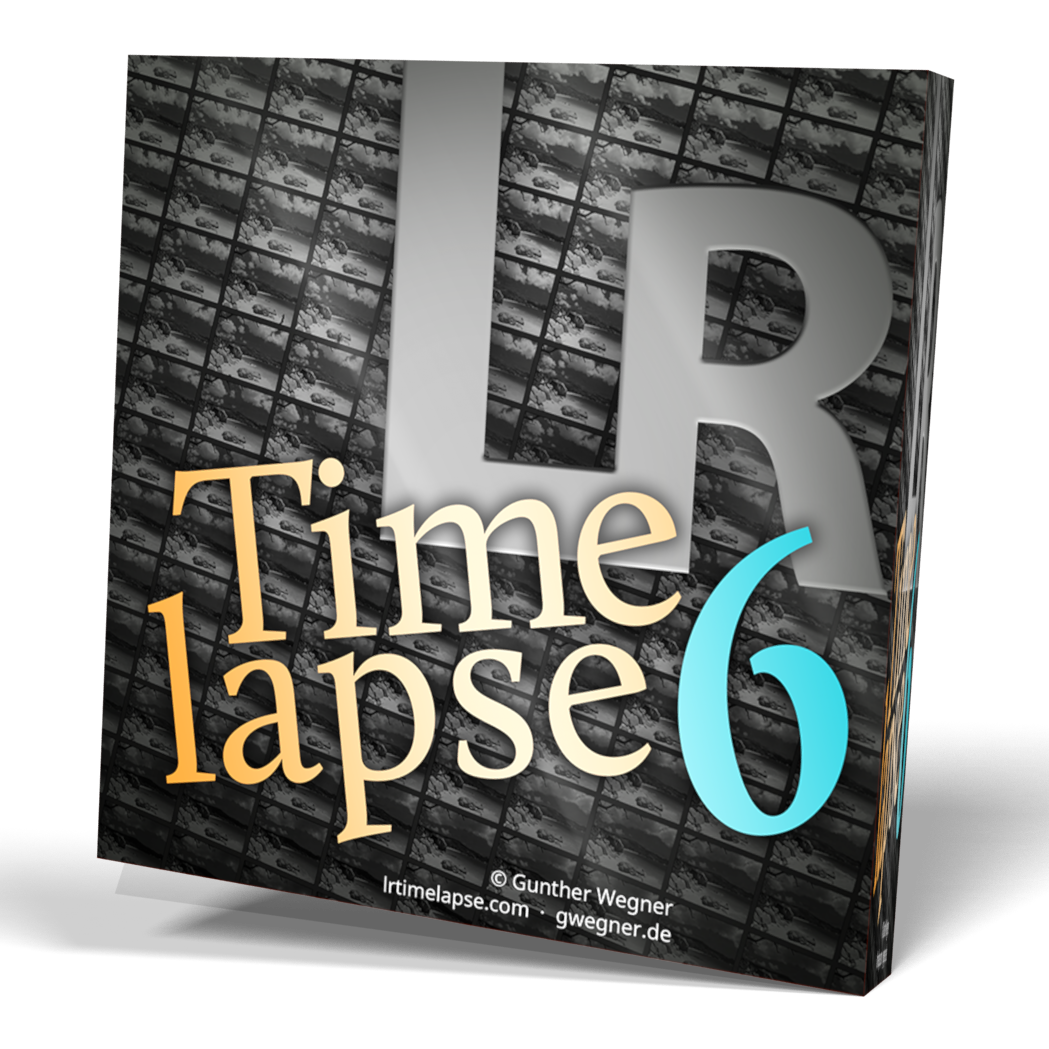Hi,
Hoping you all can steer me in the right direction with a problem I've been having with my Mavic 2 Pro. When shooting a hyper lapse in an environment with changing light, I've noticed that when I have the camera settings set to manual (fixed aperture, fixed shutter speed, fixed ISO, etc), there are "jumps" in the change in light conditions within the video, as if the Mavic 2 Pro is trying to compensate for the changing conditions despite the camera mode being set in manual. Take a look at the video link below for an example:
I imagine there is a setting in the Mavic 2 Pro where it tries to compensate for the lightning even when you have the camera set in manual mode, but I can't find it or figure out how to turn it off. I'd prefer for all of the camera settings (shutter speed, aperture, ISO, etc) to remain constant throughout the duration of the time-lapse. Any tips on where I can look in the settings of the Mavic to make this change?
Thanks!
Hoping you all can steer me in the right direction with a problem I've been having with my Mavic 2 Pro. When shooting a hyper lapse in an environment with changing light, I've noticed that when I have the camera settings set to manual (fixed aperture, fixed shutter speed, fixed ISO, etc), there are "jumps" in the change in light conditions within the video, as if the Mavic 2 Pro is trying to compensate for the changing conditions despite the camera mode being set in manual. Take a look at the video link below for an example:
I imagine there is a setting in the Mavic 2 Pro where it tries to compensate for the lightning even when you have the camera set in manual mode, but I can't find it or figure out how to turn it off. I'd prefer for all of the camera settings (shutter speed, aperture, ISO, etc) to remain constant throughout the duration of the time-lapse. Any tips on where I can look in the settings of the Mavic to make this change?
Thanks!