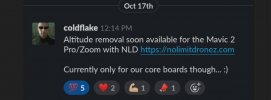- Joined
- Feb 2, 2017
- Messages
- 7
- Reactions
- 0
- Age
- 61
I have had the M2P for approx 5 months and have not really had the chance to fly it properly, I live in the UK near Heathrow Airport (approx 7Km) away and away from the flight path.
The M2P has NFZ restriction to 60m which seems okay, however my local area has buildings taller than 60m and I wanted the ability to increase this to 100m.
I have been doing some research, it appears that DJI have introduced protection to certain parameters such as max altitude with Anti-Rollback firmware, so no
possibility to change max altitude of 60m in my area,
Does anyone know if i buy a new mavic 2 pro , will the base firmware allow me to use the nolimitzdrone patch to remove the NFZ restrictions. I am a responsible
Drone flyer and will ensure the mavic 2 pro remains in my local vicinity
If that is the case, if i sell my current mavic 2 pro and purchase a new one will i be able to use the nolimitzdrone patch? does anyone have any experience..
The M2P has NFZ restriction to 60m which seems okay, however my local area has buildings taller than 60m and I wanted the ability to increase this to 100m.
I have been doing some research, it appears that DJI have introduced protection to certain parameters such as max altitude with Anti-Rollback firmware, so no
possibility to change max altitude of 60m in my area,
Does anyone know if i buy a new mavic 2 pro , will the base firmware allow me to use the nolimitzdrone patch to remove the NFZ restrictions. I am a responsible
Drone flyer and will ensure the mavic 2 pro remains in my local vicinity
If that is the case, if i sell my current mavic 2 pro and purchase a new one will i be able to use the nolimitzdrone patch? does anyone have any experience..