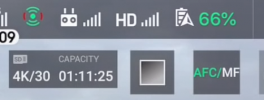Hi - I'm trying to figure out how to record what I see on my screen at night. Basically, when I'm in photo mode, it looks phenomenal on the screen with the right settings, but as soon as I switch to video mode, it's pitch black with a couple of the brighter lights poking up here and there.
But the Mavic is showing me that it's fully capable of seeing perfectly at night, and I simply want to record exactly what I see when flying around in photo mode. It looks great - I want a video just like that...
Any way to do this (outside of literally screen recording)? I can't seem to get anywhere near anything close to what I see when I'm photo mode.
Thanks so much,
Scott
But the Mavic is showing me that it's fully capable of seeing perfectly at night, and I simply want to record exactly what I see when flying around in photo mode. It looks great - I want a video just like that...
Any way to do this (outside of literally screen recording)? I can't seem to get anywhere near anything close to what I see when I'm photo mode.
Thanks so much,
Scott