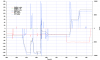So this my first week of owning a Mavic 2 Pro and so far everything has been fantastic, but today I was letting a friend fly it and we noticed a wobble that the drone was doing. It did it once majorly and then after that it did a couple little stutters but nothing as major. And after that it flew fine but I instantly switched it from sport mode to positioning mode and manually flew it back to me. I would really appreciate some help with figuring out what happened, I love this drone and I just want to understand it better.
Flight info: It had full GPS, everything was calibrated correctly, for the first 10 minutes of the flight there were no issues, the controller had blenty of battery left, the drone had roughly 54% battery left, the drone was in sport mode, there was no warnings for weak signal on my phone, and I was using a Iphone7 Plus with the controller.
Here is a link to the video straight from the drone, I cut it all down to just were the issue happened but it was roughly about a 13 minute flight at the point of the issues.
Thank you in advance for any help I really appreciate you for taking the time to look at this issue
Flight info: It had full GPS, everything was calibrated correctly, for the first 10 minutes of the flight there were no issues, the controller had blenty of battery left, the drone had roughly 54% battery left, the drone was in sport mode, there was no warnings for weak signal on my phone, and I was using a Iphone7 Plus with the controller.
Here is a link to the video straight from the drone, I cut it all down to just were the issue happened but it was roughly about a 13 minute flight at the point of the issues.
Thank you in advance for any help I really appreciate you for taking the time to look at this issue