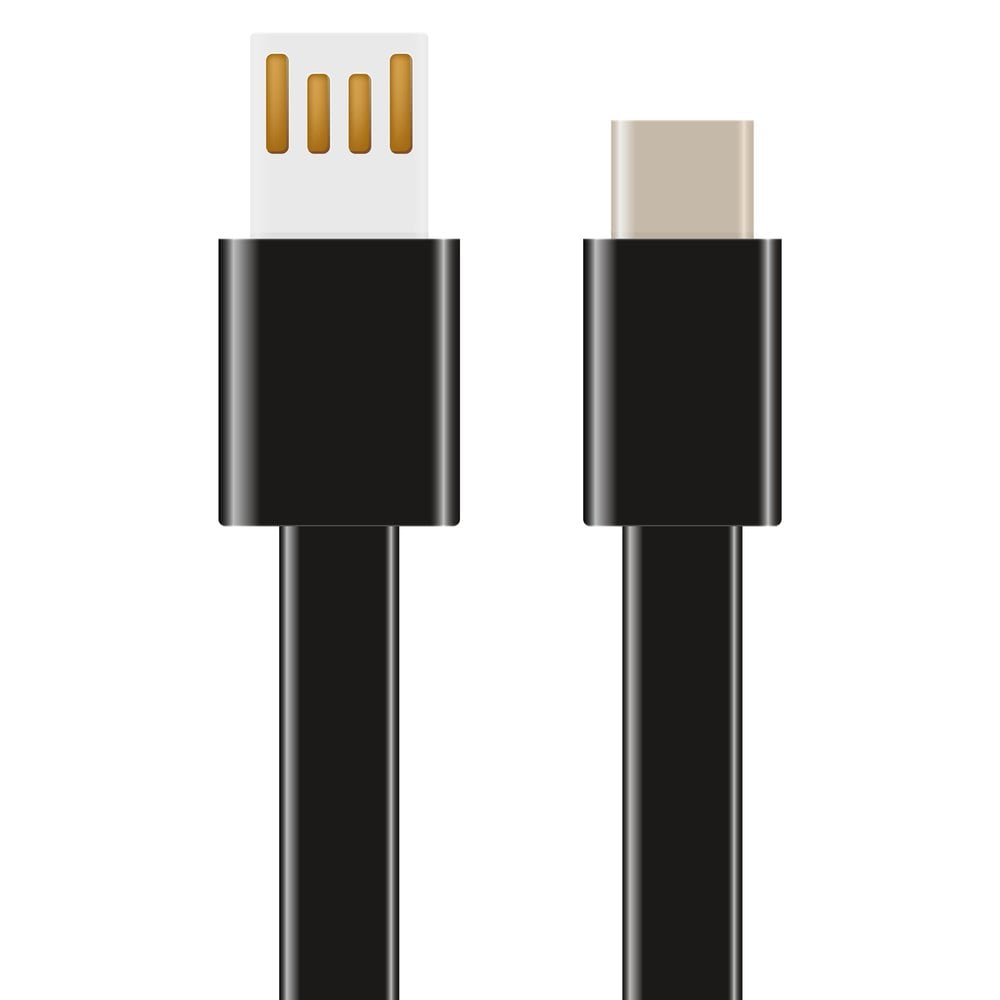It is an open-box deal but I had no idea it would NOT be ready to fly until I placed further online orders and waited for weeks for those missing items to arrive. I am tempted to write a truthful review about that seller, but cannot bring myself to do so because he shipped the drone very quickly, which was a nice change in comparison to previous online purchases I've made on eBay. If only the seller had informed me that several cables were missing, I'd have ordered them at the same time.
I've already got a standard USB to lightning cable that I use for all my other drones, but the absence of a standard USB connector on the RC-N1 controller really complicates matters. I am not a happy camper at this point. My
Mini 3 experience has been decidedly underwhelming thus far