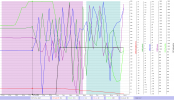Good evening,
I'm currently spending my vacation in Costa Rica. I brought my Air 2s with me and was taking some arial shots. Before landing, I decided to do a 'fly-away' shot of myself. While the drone was flying backwards towards the ocean, out of nowhere the drone lost control and crashed into the ocean. This happened within seconds and I did not receive any warnings or anything. Unfortunately, I was not able to retrieve the drone due to strong currents.
I have no idea what happened. I downloaded the logs and it's saying that I had a weak GPS signal. I was connected to 23 satellites and obviously out in the open without any obstructions.
I'm attaching the log files. I hope someone can give me more insights. It sucks, it was the second day of the vacation and now I'm without a drone.
Logs
Is it worth asking DJI for a replacement?
Thank you in advance
~ Pascal
I'm currently spending my vacation in Costa Rica. I brought my Air 2s with me and was taking some arial shots. Before landing, I decided to do a 'fly-away' shot of myself. While the drone was flying backwards towards the ocean, out of nowhere the drone lost control and crashed into the ocean. This happened within seconds and I did not receive any warnings or anything. Unfortunately, I was not able to retrieve the drone due to strong currents.
I have no idea what happened. I downloaded the logs and it's saying that I had a weak GPS signal. I was connected to 23 satellites and obviously out in the open without any obstructions.
I'm attaching the log files. I hope someone can give me more insights. It sucks, it was the second day of the vacation and now I'm without a drone.
Logs
Is it worth asking DJI for a replacement?
Thank you in advance
~ Pascal
Last edited: