You are using an out of date browser. It may not display this or other websites correctly.
You should upgrade or use an alternative browser.
You should upgrade or use an alternative browser.
ND Filter Settings
- Thread starter RS78DRONIE
- Start date
Ideally you set your camera's exposure then select the right ND filter rather than use a filter then adjust the camera to match it. Regardless of the camera, the ideal settings for video don't necessarily change. I typically want to shoot at 24 or 30 fps, then set the shutter to double the FPS and ISO at 100 or whatever the lowest for the given camera is. Same goes for higher shutter speeds. It is at that point, based upon the available light, an ND filter is chosen.
I would add that ND's are primarily (but not always) used for video work but also for long exposures in things like time-lapses, hyper-lapses and others.
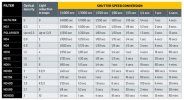
I would add that ND's are primarily (but not always) used for video work but also for long exposures in things like time-lapses, hyper-lapses and others.
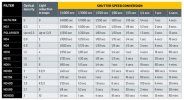
mcde
Well-Known Member
There's something wrong with the second link. Is this the app you are referring to?Know how, when and which ND Filter to use. The App supports
ND4, ND8, ND16, ND32, ND64, Long Exposure Timer and ND Filter Guide For Drones, AFPV, Action Camera, DSLR and Mirrorless Camera. This App will also helps you Estimate the panning speed and Time to Reduce Judder or Jitter in any camera.
DOWNLOAD NOW ON APPLE STORE
https://apps.apple.com/us/app/cineshot-pro/id6443870843
GOOGLE PLAY STORE
https://play.google.com/store/apps/details...
Must be. App is the same name and price ($2.99) as the Apple App Store link!There's something wrong with the second link. Is this the app you are referring to?
redserv
Well-Known Member
- Joined
- Oct 22, 2017
- Messages
- 810
- Reactions
- 310
- Age
- 53
I have learned something hereIdeally you set your camera's exposure then select the right ND filter rather than use a filter then adjust the camera to match it. Regardless of the camera, the ideal settings for video don't necessarily change. I typically want to shoot at 24 or 30 fps, then set the shutter to double the FPS and ISO at 100 or whatever the lowest for the given camera is. Same goes for higher shutter speeds. It is at that point, based upon the available light, an ND filter is chosen.
I would add that ND's are primarily (but not always) used for video work but also for long exposures in things like time-lapses, hyper-lapses and others.
View attachment 147315
Ideally you set your camera's exposure then select the right ND filter rather than use a filter then adjust the camera to match it.
ND Filters for video are used solely to set a shutter speed to create blur. They are not intended to change exposure. They are totally unnecessary unless you demand blurry frames to create a cinematic movie look. If you intend to extract out still frame images from your video for viewing, don't use them at all! The exposure changes constantly while flying, as the direction and gimbal elevation is changed. If you are going to use ND filters, use Auto Exposure and select the closest filter appropriate to creating your desired shutter speed for the predominant exposure of the most important camera angle and drone orientation relative to the sun. If you shoot during the golden hour, instead of at high noon, you won't need them at all.I have learned something here
Ideally you set your camera's exposure then select the right ND filter rather than use a filter then adjust the camera to match it.
My original response to the OP's question. . . .
If you had said: "ND Filters for most drone video are used solely to set a shutter speed to create blur" - I might agree to a very limited extent. But when you suggest that ND filters are not intended to change exposure?
Exposure is a combination, or sum total of three variables: Aperture, ISO and Shutter Speed - right? ND filters are used to directly impact shutter speed for a given amount of light but they also allow us to change the Aperture as well as combinations of both so as to get desired effects. They absolutely ARE intended to change exposure.
But yeah, if you're just going to take off and fly 360 degrees and tilt the camera all around while recording the whole time, ND's might not be for you. But shooting like this does not change the functionality and purpose of ND filters, it's simply a choice that one makes.
I recently shot a video clip for a friend while he drove in a car. It was middle of the day, bright sun. I was shooting with a Panasonic LX10 and wanted to get a very cinematic look for the video. This would be achieved by having a wide open F1.4 aperture while I wanted to keep the Shutter at 1/60th because I was shooting at 30 FPS.
However, this was impossible without ND's as the whole frame would be blown out. I could have stopped down my aperture to an F11 but then I would not achieve the look I was going for. I stacked an ND32 and an ND16 (9 stops) to allow me to open up to my desired 1.4 - The NDs made that happen. Not only did I achieve a shutter speed so as to allow motion blur but also got the look that you cannot get from a stopped-down to F11 lens.
I choose the exposure I wanted first, and then picked the corresponding NDs to make it happen. The full extent of ND filter use as I described above may not apply as much to a video shot 400 feet in the sky but nevertheless for those who have questions such as the OP did, perhaps a full explanation helps.

Same can apply in the sky. F2.8 with ND 32, ISO-100, Shutter 1/60th - 30FPS

. . . .was addressing the fact that his question was very open-ended. What ND? What Light? What are you trying to achieve? I was trying to point out this out.Does anyone have a chart or recommended Manual settings for DJI ND Filters for Mavic 3?
ND Filters for video are used solely to set a shutter speed to create blur.
If you had said: "ND Filters for most drone video are used solely to set a shutter speed to create blur" - I might agree to a very limited extent. But when you suggest that ND filters are not intended to change exposure?
Exposure is a combination, or sum total of three variables: Aperture, ISO and Shutter Speed - right? ND filters are used to directly impact shutter speed for a given amount of light but they also allow us to change the Aperture as well as combinations of both so as to get desired effects. They absolutely ARE intended to change exposure.
But yeah, if you're just going to take off and fly 360 degrees and tilt the camera all around while recording the whole time, ND's might not be for you. But shooting like this does not change the functionality and purpose of ND filters, it's simply a choice that one makes.
I recently shot a video clip for a friend while he drove in a car. It was middle of the day, bright sun. I was shooting with a Panasonic LX10 and wanted to get a very cinematic look for the video. This would be achieved by having a wide open F1.4 aperture while I wanted to keep the Shutter at 1/60th because I was shooting at 30 FPS.
However, this was impossible without ND's as the whole frame would be blown out. I could have stopped down my aperture to an F11 but then I would not achieve the look I was going for. I stacked an ND32 and an ND16 (9 stops) to allow me to open up to my desired 1.4 - The NDs made that happen. Not only did I achieve a shutter speed so as to allow motion blur but also got the look that you cannot get from a stopped-down to F11 lens.
I choose the exposure I wanted first, and then picked the corresponding NDs to make it happen. The full extent of ND filter use as I described above may not apply as much to a video shot 400 feet in the sky but nevertheless for those who have questions such as the OP did, perhaps a full explanation helps.

Same can apply in the sky. F2.8 with ND 32, ISO-100, Shutter 1/60th - 30FPS

Last edited:
We'll have to agree to disagree. I stand by my original statements. 99% of the people being sold ND filters for their drones believe that the ND filters are to control the exposure of both video and stills, rather than only to select a specific shutter speed for video. During and after their Shark Tank pitch, Polar Pro has done a great job convincing every drone owner that they absolutely need a full set of ND filters to shoot video and stills with a drone. That's simply hogwash. The few people that actually need them are professional cinematographers, not amateurs. They know who they are. That may include you. The rest are just being sold a bill of goods with no understanding of how they work, nor what they were originally intended to do. Even the OP's open ended, obscure question proves my point. I've been shooting video with DJI drones since 2015 and have never used an ND filter, ever! Until the Shark Tank episode, no one else other than professional cinematographers was using ND filters for drone video either. I've seen way too many overexposed drone videos shot with ND filters where the pilot concludes they used the wrong ND filter, as though ND filters were the proper means of controlling video exposure.My original response to the OP's question. . . .
. . . .was addressing the fact that his question was very open-ended. What ND? What Light? What are you trying to achieve? I was trying to point out this out.
If you had said: "ND Filters for most drone video are used solely to set a shutter speed to create blur" - I might agree to a very limited extent. But when you suggest that ND filters are not intended to change exposure?
Exposure is a combination, or sum total of three variables: Aperture, ISO and Shutter Speed - right? ND filters are used to directly impact shutter speed for a given amount of light but they also allow us to change the Aperture as well as combinations of both so as to get desired effects. They absolutely ARE intended to change exposure.
But yeah, if you're just going to take off and fly 360 degrees and tilt the camera all around while recording the whole time, ND's might not be for you. But shooting like this does not change the functionality and purpose of ND filters, it's simply a choice that one makes.
I recently shot a video clip for a friend while he drove in a car. It was middle of the day, bright sun. I was shooting with a Panasonic LX10 and wanted to get a very cinematic look for the video. This would be achieved by having a wide open F1.4 aperture while I wanted to keep the Shutter at 1/60th because I was shooting at 30 FPS.
However, this was impossible without ND's as the whole frame would be blown out. I could have stopped down my aperture to an F11 but then I would not achieve the look I was going for. I stacked an ND32 and an ND16 (9 stops) to allow me to open up to my desired 1.4 - The NDs made that happen. Not only did I achieve a shutter speed so as to allow motion blur but also got the look that you cannot get from a stopped-down to F11 lens.
I choose the exposure I wanted first, and then picked the corresponding NDs to make it happen. The full extent of ND filter use as I described above may not apply as much to a video shot 400 feet in the sky but nevertheless for those who have questions such as the OP did, perhaps a full explanation helps.
View attachment 156936
Same can apply in the sky. F2.8 with ND 32, ISO-100, Shutter 1/60th - 30FPS
View attachment 156938
Similar threads
- Replies
- 6
- Views
- 706
- Replies
- 21
- Views
- 2K
- Replies
- 3
- Views
- 889
DJI Drone Deals
New Threads
-
-
Air 3 Pebbly Beach - Mid North Coast, Black Head NSW, Ausralia.🦘🇦🇺
- Started by Squidinc
- Replies: 4
-
-
-










