My smart controller "settings menu" has no format button to format SD card in or out of my Mavic 2 Pro. Running latest version of the controller software version: 1.1.64 ?
You are using an out of date browser. It may not display this or other websites correctly.
You should upgrade or use an alternative browser.
You should upgrade or use an alternative browser.
No way to format SD card
- Thread starter Winslow 3
- Start date
Marty Markoe
Well-Known Member
I've always formatted SD card one of 2 ways:My smart controller "settings menu" has no format button to format SD card in or out of my Mavic 2 Pro. Running latest version of the controller software version: 1.1.64 ?
- In Camera Settings in DJI GO 4
- In a SD card reader connected to a computer or tablet file manager
Thanks for responding,
After some thinking around, I am able to format SD card in controller. Not in camera.
The work around is ok. It would be nice if DJI were to get all Apps compatible with Mac OS Monterey 12.2.1.
After some thinking around, I am able to format SD card in controller. Not in camera.
The work around is ok. It would be nice if DJI were to get all Apps compatible with Mac OS Monterey 12.2.1.
GregS
Well-Known Member
Curious to know why you would want to format card via controller when it's the camera that's the photo source.
Cymruflyer
Well-Known Member
If you are talking about putting the SD card in the controller, you don't need to worry about formatting it. If you mean putting it in the drone and formatting for the camera, then you do that via the controller. I have a SC and a Mavic 2 Pro and it shows up on my SC screen, when I choose to format the Micro SD card that's in the drone, as I'm sure it will on yours. As long as you know where to go to find that function, of course.
dirkclod
Well-Known Member
Thanks for responding,
After some thinking around, I am able to format SD card in controller. Not in camera.
The work around is ok. It would be nice if DJI were to get all Apps compatible with Mac OS Monterey 12.2.1.

SD Memory Card Formatter for Mac Download - SD Association
SD Memory Card Formatter END USER LICENSE AGREEMENT NOTICE: BY DOWNLOADING, INSTALLING OR USING THE PRODUCT, THE ENTITY OR INDIVIDUAL ENTERING INTO THIS AGREEMENT AGREES TO BE BOUND BY THE FOLLOWING TERMS. IF YOU DO NOT AGREE WITH ANY OF THESE TERMS, DO NOT DOWNLOAD, INSTALL, OR USE THE PRODUCT...
When I have the SD card in the camera there is no selection on the Smart Controller to format.Curious to know why you would want to format card via controller when it's the camera that's the photo source.
When I have the SD card in the camera there is no selection on the Smart Controller to format.If you are talking about putting the SD card in the controller, you don't need to worry about formatting it. If you mean putting it in the drone and formatting for the camera, then you do that via the controller. I have a SC and a Mavic 2 Pro and it shows up on my SC screen, when I choose to format the Micro SD card that's in the drone, as I'm sure it will on yours. As long as you know where to go to find that function, of course.
I guess I do not know where the function resides.
dirkclod
Well-Known Member
Which app does it have,don’t have one. If it’s go or go4When I have the SD card in the camera there is no selection on the Smart Controller to format.
I guess I do not know where the function resides.
its here

It's in the setting in the fly app. Camera - scroll down to the Storage section, the format button is over on the right.When I have the SD card in the camera there is no selection on the Smart Controller to format.
I guess I do not know where the function resides.
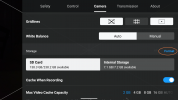
Similar threads
- Replies
- 11
- Views
- 2K
- Replies
- 2
- Views
- 1K
- Replies
- 9
- Views
- 554
- Replies
- 0
- Views
- 470
- Replies
- 10
- Views
- 3K
DJI Drone Deals
New Threads
-
-
I have M2P and M2Z with very old firmware - RID module or activate latest?
- Started by pchaps
- Replies: 4
-
-
Never Miss a Critical Step! Free Custom Checklists for Drone & Flight Sim Pilots
- Started by nuclena
- Replies: 0
-
Members online
Total: 619 (members: 10, guests: 609)









