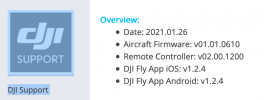Sometime in the last few weeks, my obstacle avoidance beeping has gone silent.
If I take off near an obstacle, I get the normal warning beeping until I move away, so my phone’s volume setting is ok. Then when I come back or approach other obstacles the controller vibrates and DJI Fly shows an orange bar at the top – but for the duration of the flight, I never get any more beeping.
I’m left wondering, “Is this is a new feature, or is something failing?”
A lot of people might be happy with this operation, but I actually prefer the beeping (with the volume set to a tolerable level). Actually, I’m now starting to get used to the quiet, but I worry that I may be also becoming less aware of the obstacles, which I know from experience is not a good thing.
· Controller mode: Normal
· Mavic Air 2 firmware: v01.01.0610
· C5 controller: v02.00.1200, mode = Normal
· iPhone12 software: v14.4.2
· DJI Fly App: v1.3.1
If I take off near an obstacle, I get the normal warning beeping until I move away, so my phone’s volume setting is ok. Then when I come back or approach other obstacles the controller vibrates and DJI Fly shows an orange bar at the top – but for the duration of the flight, I never get any more beeping.
I’m left wondering, “Is this is a new feature, or is something failing?”
A lot of people might be happy with this operation, but I actually prefer the beeping (with the volume set to a tolerable level). Actually, I’m now starting to get used to the quiet, but I worry that I may be also becoming less aware of the obstacles, which I know from experience is not a good thing.
· Controller mode: Normal
· Mavic Air 2 firmware: v01.01.0610
· C5 controller: v02.00.1200, mode = Normal
· iPhone12 software: v14.4.2
· DJI Fly App: v1.3.1