You are using an out of date browser. It may not display this or other websites correctly.
You should upgrade or use an alternative browser.
You should upgrade or use an alternative browser.
Open Exposure blur on a waterfall?
- Thread starter enodog
- Start date
dsd317
Well-Known Member
- Joined
- Oct 14, 2016
- Messages
- 736
- Reactions
- 466
With typical daylight photography, we would use an ND filter and very slow shutter speed with camera on stable tripod to capture rivers and waterfalls. With the right camera settings you'd get a silky smooth effect.
Maybe in tripod mode and with no wind you might be able to get something similar with the Mavic if you can get the right shutter speed and ND filter.
Maybe in tripod mode and with no wind you might be able to get something similar with the Mavic if you can get the right shutter speed and ND filter.
- Joined
- Aug 12, 2017
- Messages
- 46
- Reactions
- 36
- Age
- 55
Yes! Thanks for the help! What kind of filter (nd 64) I have tried it during the day and changing the Exposure messes up the brightness. Will a high nd filter fix this?Just for clarification...are you talking about this:

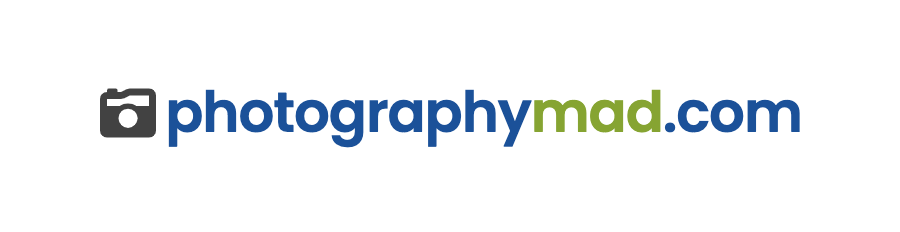
Grayford2012
Well-Known Member
- Joined
- May 23, 2017
- Messages
- 117
- Reactions
- 51
- Age
- 63
You will need to slow the shutter speed way down in order to get the milky effect of moving water. I am not so sure that you will be able to achieve this with the mavic
Yea doubt it those pics are probably at least 20-30 second delaysYou will need to slow the shutter speed way down in order to get the milky effect of moving water. I am not so sure that you will be able to achieve this with the mavic
dsd317
Well-Known Member
- Joined
- Oct 14, 2016
- Messages
- 736
- Reactions
- 466
Depending on how much ambient light is there (exposure), how much silkiness your after, and your gear, you could get away with 1/2 second to 1 to 2 second shutter speed. The slower the shutter speed, the silkier (blurred) the water is. The problem is that your exposure will be to bright. This is where your nd filter comes in. And the other problem with slower shutter speed is motion blur on items in your frame of shot that you'll want to be sharp (like rocks, trees, etc.). This is where your tripod comes in.
Go here for more info: Create Stunning Waterfall Images With a Few Simple Steps
Go here for more info: Create Stunning Waterfall Images With a Few Simple Steps
Yea doubt it those pics are probably at least 20-30 second delays
Speaking as a photographer, more like 2- to 4-second shutter speeds.
dsd317
Well-Known Member
- Joined
- Oct 14, 2016
- Messages
- 736
- Reactions
- 466
View attachment 20517 View attachment 20516 Well if it's 2-4 seconds then it could be done with the Mavic , here's a 2 second time delay I took...
Was it windy? Surrounding non-moving objects are also relatively blurred. During the day, this will be very visible/obvious. Slower shutter speeds require a very stable, non-moving camera.
Similar threads
- Replies
- 0
- Views
- 1K
- Replies
- 7
- Views
- 1K
- Replies
- 7
- Views
- 610
- Replies
- 7
- Views
- 952
- Replies
- 12
- Views
- 2K
DJI Drone Deals
New Threads
-
-
-
-
When I'm flying keeps returning to fly startup page
- Started by jwilson
- Replies: 2
-












