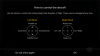Am I crazy, or is the diagram that comes up when setting up POI mode incorrect when it shows stick input once you are using that mode?
So, I tried POI yesterday for the first time. From my backyard, I was the target, and set my radius and altitude and tapped “Start”
At that point, a diagram of Stick Input comes up on DJI app that states that you move LEFT stick up to increase RADIUS and move RIGHT stick up to increase THROTTLE.
My RC is set for Mode 2 , which is opposite of what the screen shows as described above. Therefore, when I am in POI mode and want to increase altitude, I move the Left stick up —not the Right stick as the POI diagram states.
If the controller defaults to Mode 2 (which is the mode I use), then why would the DJI app not also default to Mode 2 stick input on the diagram when using POI?
So, I tried POI yesterday for the first time. From my backyard, I was the target, and set my radius and altitude and tapped “Start”
At that point, a diagram of Stick Input comes up on DJI app that states that you move LEFT stick up to increase RADIUS and move RIGHT stick up to increase THROTTLE.
My RC is set for Mode 2 , which is opposite of what the screen shows as described above. Therefore, when I am in POI mode and want to increase altitude, I move the Left stick up —not the Right stick as the POI diagram states.
If the controller defaults to Mode 2 (which is the mode I use), then why would the DJI app not also default to Mode 2 stick input on the diagram when using POI?