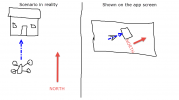I frequently see posts that stress the importance of insuring that the drone is not near ferrous metal when starting up so that the drone compass will not be affected. Secondly, it is important to insure that the compass on the device displays the same direction that the drone is pointed. I have 2 questions.
1.What is the relationship between the 2 compasses?
2. If the drone has been safely positioned for takeoff but the device compass needs calibration and/or is in proximity to metal would it still be able to show the direction that the drone is pointed?
Thanks.
1.What is the relationship between the 2 compasses?
2. If the drone has been safely positioned for takeoff but the device compass needs calibration and/or is in proximity to metal would it still be able to show the direction that the drone is pointed?
Thanks.