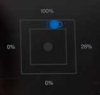Can anyone enlighten me as to exactly what I'm supposed to be doing during the remote control calibration?
The onscreen instructions say to follow the prompts, but there aren't any that are very useful.
There is a box with circles in it that I gather I am supposed to follow, but they don't move in any smooth or coordinated manner. They seem to sort of randomly move and then stop. I can usually get them moving again by passing the cursor back and forth over them a few times. Occasionally I can't get them moving again and I have to wait for the calibration to timeout and try again.
Then with the dial calibration, basically the instant I move it in the first direction in the slightest, I get the calibration complete message (haven't actually matched the cursor to placeholder on either side before this happens).
I'm a little lost as to how any of this would contribute positively to the calibration of the remote, is this abnormal?
Using the latest version of IOS, Go and firmware.
The onscreen instructions say to follow the prompts, but there aren't any that are very useful.
There is a box with circles in it that I gather I am supposed to follow, but they don't move in any smooth or coordinated manner. They seem to sort of randomly move and then stop. I can usually get them moving again by passing the cursor back and forth over them a few times. Occasionally I can't get them moving again and I have to wait for the calibration to timeout and try again.
Then with the dial calibration, basically the instant I move it in the first direction in the slightest, I get the calibration complete message (haven't actually matched the cursor to placeholder on either side before this happens).
I'm a little lost as to how any of this would contribute positively to the calibration of the remote, is this abnormal?
Using the latest version of IOS, Go and firmware.