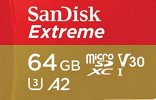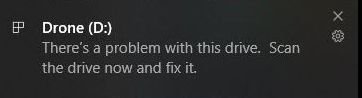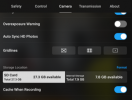Every time I plug my SD card into my computer it tells me there is a problem with the drive and repair is suggested. If I choose to repair it it says that it can't be repaired. If I ignore the repair option everything opens up fine. What is the ideal format settings? I get the same Notification whether I formatted the card using the controller or if I take it out and format on my computer.
You are using an out of date browser. It may not display this or other websites correctly.
You should upgrade or use an alternative browser.
You should upgrade or use an alternative browser.
SD Card / Format Settings
- Thread starter gajep71
- Start date
THE CYBORG
Well-Known Member
SBurke1969
Active Member
It sounds like your card may have a defect. If formatting using the drone system can't fix it, it probably is the card itself. I had to dump one recently. It worked most of the time, but then some video would not work properly outside of the drone. No amount of formatting would solve the problem. The new card, which is faster too, has never done that.
D
Deleted member 103366
Guest
Are you the only ever owner of this card? I ask because there is some formatting software or similar that some people use on 'big' cards and it gave me problems on a 2nd hand card that had it installed. It is apparently kosher software but my Windows 7 did not like it and I had a devil of a job getting it off. It might have been in its own partition/drive on the card.
The card has been fine since I did get it off
The card has been fine since I did get it off
D
Deleted member 103366
Guest
Where did you buy these cards?
I would suggest erasring it and then running two pieces of software on the card, a recovery software called ZAR X and a space tester called h2testw. With regards to ZAR X, you are not interested in what it recovers but in the map it produces as it scans the card, specifically any bad sectors that show up. You need to keep an eye on the recovery process as the map disappears once the software enters the second phase of operation.
With regard to h2testw firstly format or erase the card then run h2testw on all the available space on the card, At the outset it is likely to report that it can not write to a tiny bit of the card but that is ok. What it does is write data to every bit of available space on the card and then read it back and see if everything tallies. Fake cards sometimes report inflated capacities h2testw picks that up and probably other stuff too.
Maybe they will help and maybe they wont but they wont do harm and may yield information.
I would suggest erasring it and then running two pieces of software on the card, a recovery software called ZAR X and a space tester called h2testw. With regards to ZAR X, you are not interested in what it recovers but in the map it produces as it scans the card, specifically any bad sectors that show up. You need to keep an eye on the recovery process as the map disappears once the software enters the second phase of operation.
With regard to h2testw firstly format or erase the card then run h2testw on all the available space on the card, At the outset it is likely to report that it can not write to a tiny bit of the card but that is ok. What it does is write data to every bit of available space on the card and then read it back and see if everything tallies. Fake cards sometimes report inflated capacities h2testw picks that up and probably other stuff too.
Maybe they will help and maybe they wont but they wont do harm and may yield information.
Last edited by a moderator:
I'll check into that but I'm leaning towards an issue with the drone itself. All three are high-end Sandisk, 2 are 64 G and one is 128 G. Two were bought at one store and the second 64 was bought at another store a few weeks later. I have used one of them in my Gopro in a pinch without a problem (I try not to mix cards between devices) and the only common thing here is the drone itself. I thought maybe I had something set wrong in the app. Thanks
D
Deleted member 103366
Guest
So were, supposedly, several high end Samsung 64G or bigger cards I bought maybe 2 years ago, on testing not one was actually over 8G. The seller wasn't impressed that I was not even prepared to negotiate and it cost them a full refund with the cards being destroyed. The point is, people can be duped, checking wont cost you any thing. you wont know for certain until you check.
There is also a piece of software that I have on my phone "SD insight" but the card needs to be 'in' the phone, I recollect being able to cobble together something that acted as a micro usb card reader.
There is also a piece of software that I have on my phone "SD insight" but the card needs to be 'in' the phone, I recollect being able to cobble together something that acted as a micro usb card reader.
Three Sandisks purchased at Best Buy (at different times), all check out to be the size advertisedSo were, supposedly, several high end Samsung 64G or bigger cards I bought maybe 2 years ago, on testing not one was actually over 8G. The seller wasn't impressed that I was not even prepared to negotiate and it cost them a full refund with the cards being destroyed. The point is, people can be duped, checking wont cost you any thing. you wont know for certain until you check.
There is also a piece of software that I have on my phone "SD insight" but the card needs to be 'in' the phone, I recollect being able to cobble together something that acted as a micro usb card reader.
D
Deleted member 103366
Guest
If you have done that with h2testw since post 7 BLIMEY you must have a fast computer, I think its either 1 or 2 hours per card for a 64G card for me.
Fair enough, maybe it is the drone.
Fair enough, maybe it is the drone.
I said the size checked out. I haven't run the tests you suggested yetIf you have done that with h2testw since post 7 BLIMEY you must have a fast computer, I think its either 1 or 2 hours per card for a 64G card for me.
Fair enough, maybe it is the drone.
D
Deleted member 103366
Guest
Ahh ok, can I ask how? My primary use of h2testw is the size check so your method may save time in the future.
ninja_geezer
Well-Known Member
i bought 2 different sandisk extreme pro cards test both and both genuine ,i get this if i take the card out of the drone and put it in the card reader ,if i leave it drone and connect via a lead no issues ,i think its a windows 10 thing .
ninja_geezer
Well-Known Member
yup i use both those programs....Where did you buy these cards?
I would suggest erasring it and then running two pieces of software on the card, a recovery software called ZAR X and a space tester called h2testw. With regards to ZAR X, you are not interested in what it recovers but in the map it produces as it scans the card, specifically any bad sectors that show up. You need to keep an eye on the recovery process as the map disappears once the software enters the second phase of operation.
With regard to h2testw firstly format or erase the card then run h2testw on all the available space on the card, At the outset it is likely to report that it can not write to a tiny bit of the card but that is ok. What it does is write data to every bit of available space on the card and then read it back and see if everything tallies. Fake cards sometimes report inflated capacities h2testw picks that up and probably other stuff too.
Maybe they will help and maybe they wont but they wont do harm and may yield information.
Dave Maine
Well-Known Member
- Joined
- Jan 27, 2018
- Messages
- 1,546
- Reactions
- 1,123
- Age
- 82
damdfw
Member
I get the same thing with a Sandisk 128GB. I also think it is a Windows 10 thing. I haven't had the chance to try it on a different device (Mac) yet.
ninja_geezer
Well-Known Member
totally agree leave it in the drone seems ok.I get the same thing with a Sandisk 128GB. I also think it is a Windows 10 thing. I haven't had the chance to try it on a different device (Mac) yet.
if it is a drone issue ive had on my last 2 so i doubt it very much.
also my cards are sandisk and they both have done the same .
ScheisseKopf
Well-Known Member
I have a similar problem with a Sandisk 64 Extreme in my MA2.
After formatting the disc on a Win.10 computer I get 27.3 GB available on a 64GB card. 27.3 is also read on the Fly app. until I format it on the aircraft and get 59.3 GB available.
When I read the card on my computer I get the error; THERE IS A PROBLEM WITH THIS DRIVE. SCAN THE DRIVE NOW AND FIX IT. Nothing gets fixed, but my photos are all ok,and I am still reading 27.3 GB available. Formatting on my computer doesn't change the amount available, only aircraft formating bring it up to 59.3 GB.
I am sticking to formatting on the aircraft.
After formatting the disc on a Win.10 computer I get 27.3 GB available on a 64GB card. 27.3 is also read on the Fly app. until I format it on the aircraft and get 59.3 GB available.
When I read the card on my computer I get the error; THERE IS A PROBLEM WITH THIS DRIVE. SCAN THE DRIVE NOW AND FIX IT. Nothing gets fixed, but my photos are all ok,and I am still reading 27.3 GB available. Formatting on my computer doesn't change the amount available, only aircraft formating bring it up to 59.3 GB.
I am sticking to formatting on the aircraft.
Attachments
Last edited:
Similar threads
- Replies
- 4
- Views
- 670
- Replies
- 21
- Views
- 4K
- Replies
- 1
- Views
- 617
- Replies
- 0
- Views
- 810
DJI Drone Deals
New Threads
-
3 We hit another Log, also destroyed our Jib. Awesome Week
- Started by Vernon
- Replies: 0
-
-
-
-
2 Pro The Sun Bowl University of Texas at El Paso
- Started by fuzzball
- Replies: 2
Members online
Total: 3,131 (members: 11, guests: 3,120)