I own a Mavic 2 Zoom and the SD card recommendation from DJI says max size is 128 GB. Of course I use the correct format so on and so forth. My question is ... Why am I limited to 128 GB ? I have used some 256 GB SD cards and did not notice any problems. I noticed a local retailer had 512 GB SD cards and was just wondering if anyone has any input on this subject and if there are any potential problems with using an SD card that holds more data than DJI's recommended max size.
You are using an out of date browser. It may not display this or other websites correctly.
You should upgrade or use an alternative browser.
You should upgrade or use an alternative browser.
SD card size - does it matter ?
- Thread starter VanP
- Start date
Unsure of the actual size limitations and the issues it may cause, but personally... 64 or 128 is plenty sufficient. I think over that you're risking losing a TON of work. Say you're at the end of a job or a vacation and you have a large card filled to the brim. Your aircraft decides to go take a swim in the local lake... you're screwed. Depending on your usage, it may make sense to have several 64gb cards and swap them out each battery (or two). Are you actually filling up your current card setup each time? Even with 3 fully charged batteries, you're only getting an hour or so of real flight time with the M2 zoom, right?
Sometimes devices are size restricted. I recently found this out when adding another hard drive to my computer. I bought a 4TB drive which the computer wouldn't recognize, so I had to partition the drive into 2TB volumes which now the computer sees. I'm not sure if you can partition an SD card, but I'm sure partitions wouldn't work in a drone.
Why would you want a larger drive than 128GB anyway? With the models you own the amount of recording time you can get on 128GB is a lot. Card size was discussed at length on another recent thread and some folks even change cards every time they change batteries. Regardless of your card tactics, the more you have stored on your card the more you have to lose in a fly-away or a water landing.
Why would you want a larger drive than 128GB anyway? With the models you own the amount of recording time you can get on 128GB is a lot. Card size was discussed at length on another recent thread and some folks even change cards every time they change batteries. Regardless of your card tactics, the more you have stored on your card the more you have to lose in a fly-away or a water landing.
Anyone who doesn't change cards after every battery change is putting all their eggs in one basket, and immediately putting that basket at risk as soon as the aircraft leaves the ground! Why take the chance? Cards are cheap.Why would you want a larger drive than 128GB anyway? With the models you own the amount of recording time you can get on 128GB is a lot. Card size was discussed at length on another recent thread and some folks even change cards every time they change batteries. Regardless of your card tactics, the more you have stored on your card the more you have to lose in a fly-away or a water landing.
When I decided on how large (or small) of an SD card I would use I did the simple math on it... I chose to go with a card that would allow me (for sure) to record video at the max bitrate for my device (Mini 2), for the whole "max flight time" available between my FOUR (4) batteries... This would mean that no matter what I did, on a day where I went out for flight (and burned up all 4 batteries) that I could definitely fit ALL footage on that ONE (1) SD card. I could then go home to re-charge all batteries (drone, RC, drone phone, etc); and "unload" the mem card for the next flight(s)..!
The math is as follows (and I will use my real numbers as well for example):
(MAX) BITRATE * 60 (seconds in one minute) / 8 (bits per byte) = MB * MINUTES (of battery power) = MINIMUM SD CARD SIZE (MB / 1000[actually 1024] == GB)
So for me it was 100mbit/s * 60s = 6000mb / 8b = 750MB * 124m (31 mins * 4 batteries) = 93000MB == 93GB
So, in order to fit all FOUR (4) batteries worth of 100 mbit/s (max recording capability of the mini 2) - I would need an SD card no smaller than 93 GB (93000MB == 93GB)... So the first appropriately sized card that's available (for that) is the 128GB... Basically put, I cannot imagine any scenario where I would or will ever completely fill a 128GB SD card, on one set of flight(s) on my FOUR (4) batteries..!
It also appears the M2Z has the same 100 mbit/s max bitrate
I also have to (at least partially) agree with @GadgetGuy on this one, though a little less "severe"... It would not be a horribly bad idea to have a new SD card to swap out with every battery, though I do opt for the "once per session" (which for me is FOUR (4) batteries)... So I would recommend going with doing an SD card "swap" anywhere between his recommended "with every battery swap", or at least after your "series" of batteries are used up... I do not see any reason to fill up a single very large card, and risk the losses of content by doing so beyond whatever your "daily flight limit"/"session" is..!
For an every battery swap (since yours is also 100 mbit/s & 31 mins max flight) it would be:
100mbit/s * 60s = 6000mb / 8b = 750MB * 31m = 23250MB == 23.25GB
So for (either one of) us to do an SD card swap with every battery, the first size (up) that's available would be the 32GB card..!
For the same configuration/stats (100mbit/s and 31 min max flight time) it would actually still require a 128GB card, for the fly more combo (3x batteries), using the following math:
100mbit/s * 60s = 6000mb / 8b = 750MB * 93m = 69750MB == 69.75GB
So IMHO, there really is *no* reason to go with a card larger than either 1x battery's worth capacity, or at maximum, and entire "session" or "days" worth of battery power... Anywhere pretty much between a 32GB & 128GB card..! Plus the smaller they are in capacity the cheaper they are... So it would be better (and safer for data 'security') to fill up a series of 32 - 128 GB cards, opposed to say amassing a 2TB card worth of flight pictures and videos (gee would you be *insert emotion here* if you lost ALL that video and/or pictures)..!
The math is as follows (and I will use my real numbers as well for example):
(MAX) BITRATE * 60 (seconds in one minute) / 8 (bits per byte) = MB * MINUTES (of battery power) = MINIMUM SD CARD SIZE (MB / 1000[actually 1024] == GB)
So for me it was 100mbit/s * 60s = 6000mb / 8b = 750MB * 124m (31 mins * 4 batteries) = 93000MB == 93GB
So, in order to fit all FOUR (4) batteries worth of 100 mbit/s (max recording capability of the mini 2) - I would need an SD card no smaller than 93 GB (93000MB == 93GB)... So the first appropriately sized card that's available (for that) is the 128GB... Basically put, I cannot imagine any scenario where I would or will ever completely fill a 128GB SD card, on one set of flight(s) on my FOUR (4) batteries..!
It also appears the M2Z has the same 100 mbit/s max bitrate
I also have to (at least partially) agree with @GadgetGuy on this one, though a little less "severe"... It would not be a horribly bad idea to have a new SD card to swap out with every battery, though I do opt for the "once per session" (which for me is FOUR (4) batteries)... So I would recommend going with doing an SD card "swap" anywhere between his recommended "with every battery swap", or at least after your "series" of batteries are used up... I do not see any reason to fill up a single very large card, and risk the losses of content by doing so beyond whatever your "daily flight limit"/"session" is..!
For an every battery swap (since yours is also 100 mbit/s & 31 mins max flight) it would be:
100mbit/s * 60s = 6000mb / 8b = 750MB * 31m = 23250MB == 23.25GB
So for (either one of) us to do an SD card swap with every battery, the first size (up) that's available would be the 32GB card..!
For the same configuration/stats (100mbit/s and 31 min max flight time) it would actually still require a 128GB card, for the fly more combo (3x batteries), using the following math:
100mbit/s * 60s = 6000mb / 8b = 750MB * 93m = 69750MB == 69.75GB
So IMHO, there really is *no* reason to go with a card larger than either 1x battery's worth capacity, or at maximum, and entire "session" or "days" worth of battery power... Anywhere pretty much between a 32GB & 128GB card..! Plus the smaller they are in capacity the cheaper they are... So it would be better (and safer for data 'security') to fill up a series of 32 - 128 GB cards, opposed to say amassing a 2TB card worth of flight pictures and videos (gee would you be *insert emotion here* if you lost ALL that video and/or pictures)..!
That being said, even more important than size is going to be speed or "class"... If you are trying to use a card that's too slow, it will not be a good thing... You need to make sure to buy/use a card that will be able to handle writing at your devices maximum throughput (100 mbit/s)... So you're looking at requiring a card like one of these (class 10 / class 3 / v30, v60, v90):
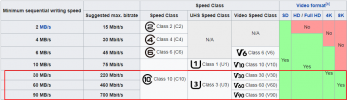
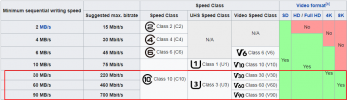
Dave Maine
Well-Known Member
- Joined
- Jan 27, 2018
- Messages
- 1,546
- Reactions
- 1,123
- Age
- 82
It doesn’t matter at all until you try to put more data on it than it has space for. What codes matter is the speed. It must be U3 or better.
The older DJI drones only will record in 4GB chunks for continuous shots. Shots longer than that are in 2 or more pieces and can and must be joined in post for a continuous long shot.
The older DJI drones only will record in 4GB chunks for continuous shots. Shots longer than that are in 2 or more pieces and can and must be joined in post for a continuous long shot.
That’s true. However one has to consider the relative importance of the files that exist on the drive. As an illustration of what I’m saying, I often fly for practice and record the practice sessions. Of course the practice involves filming smoothly with gimbal motion etc. These files have relatively no importance to me other than to check the precision of my flight and filming. I like the 128 GB cards so I never have to worry about running out of card space in one or more practice sessions. Unlike a commercial job, there are times that I am too lazy or too busy to immediately download the files to my computer before flying again. The difference in cost between a 64gb card and a 128gb card is peanuts. The Micro SD cards with adapters also work my DSLR's so there is no real reason to skimp on card space. But having said that, when I fly for a real project I am very aware of tactical card changes. In fact, when I’m doing a commercial shoot I will most likely have brought a laptop, download and review the files before leaving the job site. I had a project in upstate NY in July where I brought my laptop and uploaded all the files before returning home. What I should have done, but will do next time on an away project is also bring a small external drive and have triple redundancy.Anyone who doesn't change cards after every battery change is putting all their eggs in one basket, and immediately putting that basket at risk as soon as the aircraft leaves the ground! Why take the chance? Cards are cheap.
Last edited:
It doesn’t matter at all until you try to put more data on it than it has space for. What codes matter is the speed. It must be U3 or better.
The older DJI drones only will record in 4GB chunks for continuous shots. Shots longer than that are in 2 or more pieces and can and must be joined in post for a continuous long shot.
That's likely due to the format... If the drone 'accepts' NTFS, individual files can be > 4gb when stored in an NTFS partition. The 4gb "limit" would be a limitation of exFat partitions if I recall correctly (but by extension the drone too if it does not support NTFS)...
Older = any drone recording to an SD card.The older DJI drones only will record in 4GB chunks for continuous shots.
Older = any drone recording to an SD card.
Ah! My apologies, so far I only really know the mini 2 (and mini series)! Are there DJI models that have integrated internal storage??
In consumer drones, only the Mavic 3 Cine has a built-in storage for recording ProRes video.Ah! My apologies, so far I only really know the mini 2 (and mini series)! Are there DJI models that have integrated internal storage??
But even that has the file size limitation when recording to an SD card.
All good points. I also have standardized on 64GB and 128GB cards, because I use my previously recorded cards as an additional back up, until I actually need them for a new recording. That means I need to reformat each card before every flight to clear off the old contents to have the full card capacity. Most flights in the past have been under 20GB in total. That means I can still forget to reformat twice before I run out of card space on a 64GB on the third flight. If I become more forgetful than that, I shouldn't be flying anyway! With the Mavic 3's longer flight times, I have switched to all 128GB cards.That’s true. However one has to consider the relative importance of the files that exist on the drive. As an illustration of what I’m saying, I often fly for practice and record the practice sessions. Of course the practice involves filming smoothly with gimbal motion etc. These files have relatively no importance to me other than to check the precision of my flight and filming. I like the 128 GB cards so I never have to worry about running out of card space in one or more practice sessions. Unlike a commercial job, there are times that I am too lazy or too busy to immediately download the files to my computer before flying again. The difference in cost between a 64gb card and a 128gb card is peanuts. The Micro SD cards with adapters also work my DSLR's so there is no real reason to skimp on card space. But having said that, when I fly for a real project I am very aware of tactical card changes. In fact, when I’m doing a commercial shoot I will most likely have brought a laptop, download and review the files before leaving the job site. I had a project in upstate NY in July where I brought my laptop and uploaded all the files before returning home. What I should have done, but will do next time on an away project is also bring a small external drive and have triple redundancy.
As to the Mavic 3 Cine's 1TB unremovable internal SSD card, that absolutely requires downloading in between every battery change, if recording in ProRes onto the internal SSD, instead of H.265 or H.264 on the microSD card. That's a very expensive basket to be flying around, even when empty! The relatively low cost of aircraft replacement has always been reassuring, should a perfect storm of mistakes and acts of God intervene! At the increased aircraft cost with an unremovable internal SSD inside, even when not using it in flight, I'd opt for a regular Mavic 3 for all other flights not requiring ProRes!
ScottTX
Well-Known Member
That being said, even more important than size is going to be speed or "class"... If you are trying to use a card that's too slow, it will not be a good thing... You need to make sure to buy/use a card that will be able to handle writing at your devices maximum throughput (100 mbit/s)... So you're looking at requiring a card like one of these (class 10 / class 3 / v30, v60, v90):
View attachment 140403
For the "Video Format" (SD-8K) what is the assumed fps?
Similar threads
- Replies
- 4
- Views
- 744
- Replies
- 21
- Views
- 4K
DJI Drone Deals
New Threads
-
Last Week's Most Popular Topics (December 13, 2025)
- Started by msinger
- Replies: 0
-
-
Inspiring the Next Generation of Drone Pilots. (By Timothy Brazzel)
- Started by The Droning Company
- Replies: 1
-
Pendleton UAS Range Partners with STRATIV Group
- Started by The Droning Company
- Replies: 1
-
Should Authorities reconsider line of sight with 360 drones ?
- Started by Pacefast
- Replies: 7











