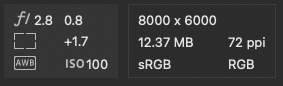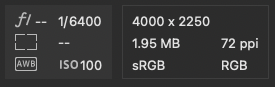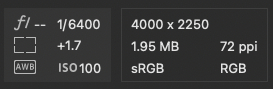DJI Fly app, 1.6.9
This is a new one for me. Had my MA2 for over a year, no issues with anything.
I was originally blaming myself for careless shooting settings, but through some troubleshooting was able to replicate the problem. If I am shooting stills, and use the 48MP setting, and switch to manual (Pro) mode, I can dial in the exposure I want, (the image on my iPad reflects the change in exposure) and the image gets recorded as it should. The 48MP setting also works as it should in Auto mode.
If I switch to Single, using Auto mode, the image gets recorded properly. However, if I switch to manual (Pro) mode, I noticed that regardless of the exposure changes, my iPad screen does not show the exposure changes, and even if I don't make any exposure changes, the image that it takes is just black. Solid black. (I'm assuming completely underexposed)
I did a few test shots in 48MP manual, completely blowing it out (heavily overexposed), noted the settings, and applied the same settings in Single manual mode. The 48MP shot recorded was blown out, as expected, but the image recorded from Single was a solid black image.
fyi, type of device, whether I use my iPad or iPhone, the result is the same. And not that it matters, but I use the regular remote control.
Can anyone else verify this...or not verify, as the case may be!
- Jeff
This is a new one for me. Had my MA2 for over a year, no issues with anything.
I was originally blaming myself for careless shooting settings, but through some troubleshooting was able to replicate the problem. If I am shooting stills, and use the 48MP setting, and switch to manual (Pro) mode, I can dial in the exposure I want, (the image on my iPad reflects the change in exposure) and the image gets recorded as it should. The 48MP setting also works as it should in Auto mode.
If I switch to Single, using Auto mode, the image gets recorded properly. However, if I switch to manual (Pro) mode, I noticed that regardless of the exposure changes, my iPad screen does not show the exposure changes, and even if I don't make any exposure changes, the image that it takes is just black. Solid black. (I'm assuming completely underexposed)
I did a few test shots in 48MP manual, completely blowing it out (heavily overexposed), noted the settings, and applied the same settings in Single manual mode. The 48MP shot recorded was blown out, as expected, but the image recorded from Single was a solid black image.
fyi, type of device, whether I use my iPad or iPhone, the result is the same. And not that it matters, but I use the regular remote control.
Can anyone else verify this...or not verify, as the case may be!
- Jeff