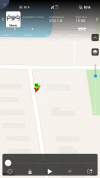Hey everyone, Kim here:
So I have read through a few of the threads here regarding apps for your smartphone that allow you to create maintenance logs for your drone. Most of these conversations have not been updated for a year or longer, it seems, and I wanted to reinvestigate this as well as one more feature. Please bear with me here.
1. Smartphone maintenance log applications. Since it has been a year or two since this has been discussed (based upon the threads I found) at any length, I am looking for a customisable log book application that any or many of you have used for (in this case) my iPhone. Both platforms would be even better. It would be great if it were designed by and for pilots who need to create maintenance & diagnostic logs unique to their particular aircraft. It would need to have menus for preflight & post flight checks, calibration, diagnostics, part replacements, etc. And one more huge thing: It needs to be able to be used without a cloud service. That is the second most important thing. Being able to export this into a common file format to any platform would be ideal. As to the rest, I am not an app developer and barely can write HTML, so... hopefully this sort of thing exists.
It would be great if it were designed by and for pilots who need to create maintenance & diagnostic logs unique to their particular aircraft. It would need to have menus for preflight & post flight checks, calibration, diagnostics, part replacements, etc. And one more huge thing: It needs to be able to be used without a cloud service. That is the second most important thing. Being able to export this into a common file format to any platform would be ideal. As to the rest, I am not an app developer and barely can write HTML, so... hopefully this sort of thing exists. 
2. DJI Flight logs and related data. I know that this can be seen via the DJI App, but I want to export it to my computer for my own record keeping, and have it formatted with both text and graphics side by side. Additionally, the ability to export this data as separate files would be incredible. As I understand it, the feature for following your logs in a video is not available anymore, so I am not worried about that. Having iTunes pull the data out via file sharing is rather annoying because to the best of my knowledge, nothing on the computer -and I mean an OS native app, not a cloud service- can do this.
Are we seeing a trend here? I need to be able to do all of this on both the computer and the mobile device platform at any given time, without using a cloud service or any web based app. Now if there are apps -both mobile and computer OS based- that has can do both points 1 and 2 in a single app, this is the best of both worlds. As my google-fu (and possibly forum-fu) is not strong in these areas, I turn to you. There has got to be something as comprehensive as this that does not involve the internet, even if there needs to be two separate apps to accomplish points 1 and 2. And in that eventuality, share data between them.
I need to be able to do all of this on both the computer and the mobile device platform at any given time, without using a cloud service or any web based app. Now if there are apps -both mobile and computer OS based- that has can do both points 1 and 2 in a single app, this is the best of both worlds. As my google-fu (and possibly forum-fu) is not strong in these areas, I turn to you. There has got to be something as comprehensive as this that does not involve the internet, even if there needs to be two separate apps to accomplish points 1 and 2. And in that eventuality, share data between them.
Note: Creating spreadsheets to log data is simple, but not very comprehensive, and cannot combine the robustness of a native DJI flight log from your drone into its own custom fields. As I understand it, these files are classified as text, but are not something that just any off the shelf software can read or assemble.
Please do let me know what you have found, and more importantly if these apps are current, as opposed to a year or so older. I know I may be asking for a 5 minute trip to Alpha Centauri on a sewing needle, but there have to be better solutions than I have found -most of which are old, and/or require the internet- so far.
Thank you for putting up with my newness to this whole world of drone piloting, I appreciate it as well as your patience. I admit that sometimes it can take me a while to catch on to things.
Thanks!
-Kim
So I have read through a few of the threads here regarding apps for your smartphone that allow you to create maintenance logs for your drone. Most of these conversations have not been updated for a year or longer, it seems, and I wanted to reinvestigate this as well as one more feature. Please bear with me here.
1. Smartphone maintenance log applications. Since it has been a year or two since this has been discussed (based upon the threads I found) at any length, I am looking for a customisable log book application that any or many of you have used for (in this case) my iPhone. Both platforms would be even better.
2. DJI Flight logs and related data. I know that this can be seen via the DJI App, but I want to export it to my computer for my own record keeping, and have it formatted with both text and graphics side by side. Additionally, the ability to export this data as separate files would be incredible. As I understand it, the feature for following your logs in a video is not available anymore, so I am not worried about that. Having iTunes pull the data out via file sharing is rather annoying because to the best of my knowledge, nothing on the computer -and I mean an OS native app, not a cloud service- can do this.
Are we seeing a trend here?
Note: Creating spreadsheets to log data is simple, but not very comprehensive, and cannot combine the robustness of a native DJI flight log from your drone into its own custom fields. As I understand it, these files are classified as text, but are not something that just any off the shelf software can read or assemble.
Please do let me know what you have found, and more importantly if these apps are current, as opposed to a year or so older. I know I may be asking for a 5 minute trip to Alpha Centauri on a sewing needle, but there have to be better solutions than I have found -most of which are old, and/or require the internet- so far.
Thank you for putting up with my newness to this whole world of drone piloting, I appreciate it as well as your patience. I admit that sometimes it can take me a while to catch on to things.
Thanks!
-Kim