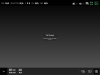I was flying the Mavic 2 Pro with Smart Controller and I tapped something on screen and it made the screen go to full view with no instruments. I had to bring it in and shut down to get back to the regular screen with my instruments didn't know how high I was or anything, just full view screen mode.
1. Do you know how I got in to full-screen mode?
2. How do I turn that off?
Thanks!
1. Do you know how I got in to full-screen mode?
2. How do I turn that off?
Thanks!