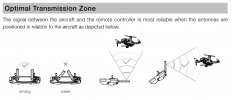My MM had been packed away for over 6 weeks, and the other day when I went to fly I noticed significantly poorer range for the video feed. I seemed to retain control OK but found the video feed very stuttery, blocky and prone to dropping out at little over 100-150m range. I've never had such poor range before and have been flying in all sorts of conditions for nearly a year now. I had the same poor range in 3 locations I flew. 2 locations were out in the mountains with no wifi interference and one was on a golf course several hundred meters away from a village. There were a few scattered trees nearby and the signal was even worse when I tried flying on the far side of them (no real surprise). The only other thing that has changed with my setup is the version of the Fly app. My phone had updated to version 1.0.9. I tried forcing an update to 1.0.10 and saw no improvement. Previously I could reliably get 400-500m or more, even with some sparse foliage obscuring the signal, whereas now I can only seem to manage around 200m before the signal becomes unreliable.
Any thoughts as to what may be going on?
Any thoughts as to what may be going on?