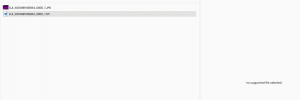Hey everyone,
did anyone try this converter Tools – Aerial Thermal Imaging ?
I tested, it converts the thermal images to a format, that is supported by FLIR. But looks like, that the FLIR studio shows wrong temperatures. I compared it with DJI thermal analysis tool. The difference is significant. Could anyone to test it with your thermal images? Do you have the same issue?
did anyone try this converter Tools – Aerial Thermal Imaging ?
I tested, it converts the thermal images to a format, that is supported by FLIR. But looks like, that the FLIR studio shows wrong temperatures. I compared it with DJI thermal analysis tool. The difference is significant. Could anyone to test it with your thermal images? Do you have the same issue?