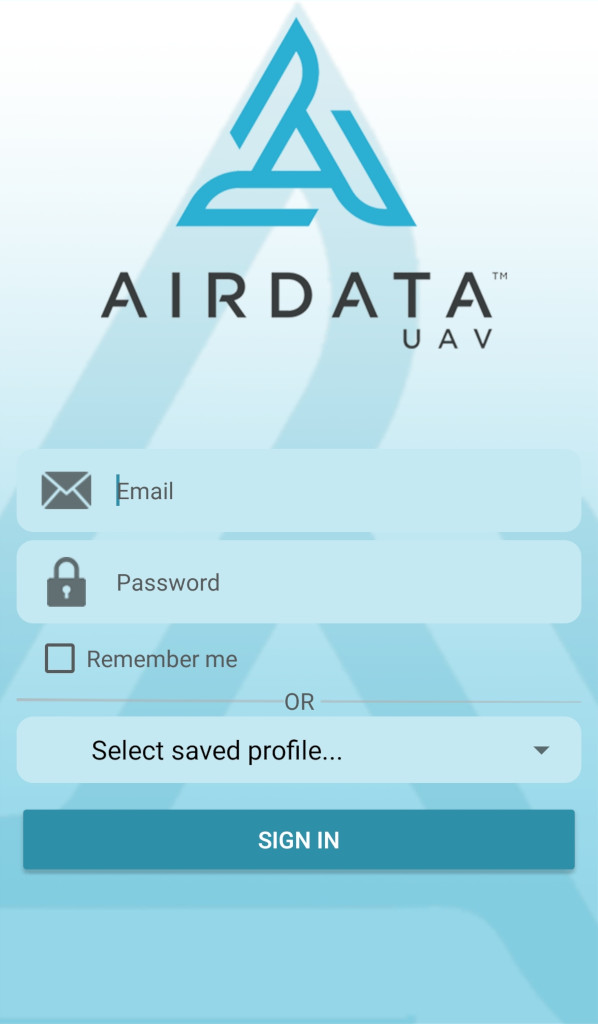I recently flew two trips around a reservoir using two batteries. I downloaded the .csv from airdata and used Telemetry Overlay to produce a video. In the editing process i used the video from the first battery first and then the second. Nevertheless, the time showing on the overlay is incredibly off and simply not correct. I am not sure where to start to trouble shoot. all other telemetry seems correct which leads me to believe its the drone which is flawed when logging time. but then i began wondering... in the settings of Telemetry Overlay i did adjust the setting "gauge update rate" in order to speed up the rendering process which it did do so dramatically....

Could this be the issue? I am not sure....seems like it would not be... If it is the drone...then it seems to be a signifigant problem because when i ended the last flight it was close to 8pm.

Could this be the issue? I am not sure....seems like it would not be... If it is the drone...then it seems to be a signifigant problem because when i ended the last flight it was close to 8pm.