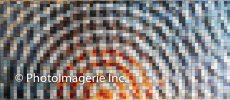Is it possible to determine if the top IR sensors limited the ascent during an operation? I do not see any indication in the data logged in AIRDATA and with the Smart Controlled, access to the logs is restricted. I have read SAR104's excellent explanation of retrieving logs (Mavic Flt Log Analysis).
The reason is that I was operating a M2P with Smart Controller in ATTI mode indoors, all sensors including visual sensors manually turned off. In pretests I determined that the upper IR sensor still functions with all sensors turned off which of course is a good thing. (I repeated the tests with the IR sensor covered with tape and the altitude was no longer restricted). All this to photograph an ornate tiled floor top down in a new construction. I may have to repeat the flight to get additional images and would like to be confident the top sensors were functioning and preventing the M2P from crashing into the ceiling, in order to get the maximum height safely.
The reason is that I was operating a M2P with Smart Controller in ATTI mode indoors, all sensors including visual sensors manually turned off. In pretests I determined that the upper IR sensor still functions with all sensors turned off which of course is a good thing. (I repeated the tests with the IR sensor covered with tape and the altitude was no longer restricted). All this to photograph an ornate tiled floor top down in a new construction. I may have to repeat the flight to get additional images and would like to be confident the top sensors were functioning and preventing the M2P from crashing into the ceiling, in order to get the maximum height safely.