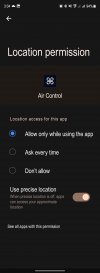I tried using my Tripltek with my Mav3 (could have been any of my drones I guess) but got a Remote ID Error. I confirmed I was on a network but no luck. I banged around the software and found a Locations tile and turned that on. Bingo. Previous to Remote ID, Locations was not critical - at least in terms of being able to launch. Now it is. Thought others might run into this issue so there you have it.
You are using an out of date browser. It may not display this or other websites correctly.
You should upgrade or use an alternative browser.
You should upgrade or use an alternative browser.
Tripltek and Remote ID heads up
- Thread starter akdrone
- Start date
- Joined
- Oct 17, 2020
- Messages
- 1,215
- Reactions
- 897
- Age
- 44
- Location
- Grand Rapids, MI
- Site
- karlblessing.com
This would be true of any Tablet/Phone by the way. Location (specially as it shows on the mini-map in relations to the drone) usually needs to be turned on to use all features. Course with RemoteID it's required.
So not a TripleTek error but just any mobile device, just most of us tend to keep it on as features tend to be reliant on it.
So not a TripleTek error but just any mobile device, just most of us tend to keep it on as features tend to be reliant on it.
Don Testme
Well-Known Member
I have the latest firmware installed on my Mav3. I get a lot of messages saying RemoteID Error, but the drone still flies normally with no issues. I'm not sure, but I see the error more, the further away my drone is or when I do a way point mission and lose signal. It doesn't ground me or anything like that. The message just interittently flashes on for a few seconds then turns off.This would be true of any Tablet/Phone by the way. Location (specially as it shows on the mini-map in relations to the drone) usually needs to be turned on to use all features. Course with RemoteID it's required.
So not a TripleTek error but just any mobile device, just most of us tend to keep it on as features tend to be reliant on it.
What is this you are talking about "location" being turned on? I couldn't find it.
I use a tripletek too, which is always connected to the internet through a 4g LTE sim card. I never lose wifi.
There is a setting for Location within the tripltek. I can't describe off the top of my head where to find it. I assume it passes GPS information forward. Without turning it on I was entirely unable to launch. Keep looking  .
.
Don Testme
Well-Known Member
It must be on right? Otherwise, I wouldn't be able to launch. Even if it says RID error before launch, it still launches.There is a setting for Location within the tripltek. I can't describe off the top of my head where to find it. I assume it passes GPS information forward. Without turning it on I was entirely unable to launch. Keep looking.
I think my tripltek has given DJI's Fly App Location data permission. I'll check to make sure.
YUP ! DJI Fly App Location Permission is ON.
The RID error doesn't seem to matter or effect my drone anyway.
Don Testme
Well-Known Member
I was just thinking. I remember an android app that tricks your tablet into thinking it is somewhere else. This causes any other app that uses the location data to be tricked as well.
If one were to choose to do so, they could choose a fake location with no controlled airspace. I actually think it's in the app store and is free. I wouldn't fly BVLOS though, because your not going to know the exact position of your drone on the false map the app is feeding to the fly app
If one were to choose to do so, they could choose a fake location with no controlled airspace. I actually think it's in the app store and is free. I wouldn't fly BVLOS though, because your not going to know the exact position of your drone on the false map the app is feeding to the fly app
- Joined
- Oct 17, 2020
- Messages
- 1,215
- Reactions
- 897
- Age
- 44
- Location
- Grand Rapids, MI
- Site
- karlblessing.com
You would have to have a rooted device for it to work, but yes you can use an app , or simply having a rooted device enable mock location under developer settings.I was just thinking. I remember an android app that tricks your tablet into thinking it is somewhere else. This causes any other app that uses the location data to be tricked as well.
If one were to choose to do so, they could choose a fake location with no controlled airspace. I actually think it's in the app store and is free. I wouldn't fly BVLOS though, because your not going to know the exact position of your drone on the false map the app is feeding to the fly app
However I imagine that means in the future the dji app may fail to load on rooted devices if they start implementing additional checks like many of the current apps do.
But far as location permission for the app and the device itself, you'll also want to make sure that "precise location" is enabled otherwise it just gives a vague area (usually you would turn off precise for privacy protection).
Don Testme
Well-Known Member
I didn't notice the precise option. I'll look into it.You would have to have a rooted device for it to work, but yes you can use an app , or simply having a rooted device enable mock location under developer settings.
However I imagine that means in the future the dji app may fail to load on rooted devices if they start implementing additional checks like many of the current apps do.
But far as location permission for the app and the device itself, you'll also want to make sure that "precise location" is enabled otherwise it just gives a vague area (usually you would turn off precise for privacy protection).
Oman
Well-Known Member
Where is it located , if anybody can tell me ?I didn't notice the precise option. I'll look into it.
Thanks Oman
- Joined
- Oct 17, 2020
- Messages
- 1,215
- Reactions
- 897
- Age
- 44
- Location
- Grand Rapids, MI
- Site
- karlblessing.com
Bob in Savannah
Masters Patron
- Joined
- Aug 6, 2018
- Messages
- 1,056
- Reactions
- 1,950
- Age
- 58
- Location
- Savannah, GA. USA
- Site
- instagram.com
I have the Tripltek 8 Pro and I get the red bar that says RID ERROR but I have just been ignoring it because I figured it wasn't available yet or what have you.. I seem to fly fine. I WILL look on my Tripltek to see if I have that option clicked.There is a setting for Location within the tripltek. I can't describe off the top of my head where to find it. I assume it passes GPS information forward. Without turning it on I was entirely unable to launch. Keep looking.
Saying all that, I DO have an active AT&T sim card in it and I get the downloaded maps while in the feild...
Don Testme
Well-Known Member
Just in case the responses weren't clear enough for you. I will explain. THAT OPTION IS LOCATED IN THE PHONE OR TABLET'S operating system (android or ios) YOU ARE USING. It is NOT in the drone app. It's in the phone or tablets SETTINGS options.Where is it located , if anybody can tell me ?
Thanks Oman
For the android it is located in settings, then you go to LOCATION, then PERMISSIONS for location and storage.
Some Apps like DJI FLY require you to give it permission to use "location" always or only when using the app.
My Tripltek 8 pro android doesn't have a "precise" option. Just location always or denied. But.....
HOWEVER, in your SETTINGS then lOCATION, then ADVANCED, there is an option that turns ON OR OFF, what they call GOOGLE LOCATION ACCURACY. Mine is ON. Maybe I'll turn it off sometime and see what happens.
Each operating system may be a little OR a lot different.
I just described an android to you. IOS (found in apple products) may be much different.
Oman
Well-Known Member
Sorry for the troubleJust in case the responses weren't clear enough for you. I will explain. THAT OPTION IS LOCATED IN THE PHONE OR TABLET'S operating system (android or ios) YOU ARE USING. It is NOT in the drone app. It's in the phone or tablets SETTINGS options.
For the android it is located in settings, then you go to LOCATION, then PERMISSIONS for location and storage.
Some Apps like DJI FLY require you to give it permission to use "location" always or only when using the app.
My Tripltek 8 pro android doesn't have a "precise" option. Just location always or denied. But.....
HOWEVER, in your SETTINGS then lOCATION, then ADVANCED, there is an option that turns ON OR OFF, what they call GOOGLE LOCATION ACCURACY. Mine is ON. Maybe I'll turn it off sometime and see what happens.
Each operating system may be a little OR a lot different.
I just described an android to you. IOS (found in apple products) may be much different.
Fly Safe Oman
Don Testme
Well-Known Member
No trouble. Us members enjoy the hobby and educating others. By the way, my capitalization of words isn't anger, it's just to emphasize a point.Sorry for the trouble
Fly Safe Oman
Oman
Well-Known Member
Where I come from caps is yelling at someone.No trouble. Us members enjoy the hobby and educating others. By the way, my capitalization of words isn't anger, it's just to emphasize a point.
No offense taken.
Oman
- Joined
- Oct 17, 2020
- Messages
- 1,215
- Reactions
- 897
- Age
- 44
- Location
- Grand Rapids, MI
- Site
- karlblessing.com
It dawned on me the reason why Tripltek would only be off or on is because it's still on Android 10. They refined how permissions worked a fair bit thru 11, 12, and now 13, especially when it came to storage permission.
What good would a location spoofing app do, when the drone's internal gps is what geofencing uses. so how could that work? The app will only tell your connected device (phone) that you are somewhere else.I was just thinking. I remember an android app that tricks your tablet into thinking it is somewhere else. This causes any other app that uses the location data to be tricked as well.
If one were to choose to do so, they could choose a fake location with no controlled airspace. I actually think it's in the app store and is free. I wouldn't fly BVLOS though, because your not going to know the exact position of your drone on the false map the app is feeding to the fly app
- Joined
- Oct 17, 2020
- Messages
- 1,215
- Reactions
- 897
- Age
- 44
- Location
- Grand Rapids, MI
- Site
- karlblessing.com
The spoofing would only be useful in the case if remote id, in hiding the operators location, which seemed to be the biggest concern of most pilots.What good would a location spoofing app do, when the drone's internal gps is what geofencing uses. so how could that work? The app will only tell your connected device (phone) that you are somewhere else.
Don Testme
Well-Known Member
Have you tried a spoof app? I did it a few years ago. I flew straight through controlled airspace without any warnings or the drone being stopped. Maybe i remember wrong, but the drone has internal GPS TO GET HOME. IT DOESN'T HAVE A MAP OF CONTROLLED AIRSPACE IN IT. It needs to get that off the DJI app. But the DJI app will respond without any warning of being in controlled airspace. Unless you know someone who has tried a spoof app and it failed? Do you?What good would a location spoofing app do, when the drone's internal gps is what geofencing uses. so how could that work? The app will only tell your connected device (phone) that you are somewhere else.
I do not know anyone who has tried it, but I have read recent threads that dji is using on-board gps for geofencing. With all the changes ithey are doing in updates, I'd actually be surprised if it still worked.
I have no problem with FAA's restricted areas, but I don't like that dji has taken it upon themselves to incorporate their version of our FAA restrictions, which are often inaccurate.
I have no problem with FAA's restricted areas, but I don't like that dji has taken it upon themselves to incorporate their version of our FAA restrictions, which are often inaccurate.
Similar threads
- Replies
- 2
- Views
- 1K
- Replies
- 2
- Views
- 2K
DJI Drone Deals
New Threads
-
-
4 Pro Pink Sunset Light on Coast Range Alaska
- Started by MikeReidPhotography
- Replies: 3
-
-
-
Members online
Total: 2,806 (members: 13, guests: 2,793)