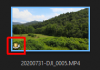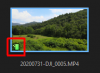Greetings all,
I'm a relatively new MA2 owner. I’m extremely interested in aerial video recording and spend most of my flight time trying to improve my video skills. (Several weeks about I posted some questions about playback issues I was having when using the H265 codec and gat a lot of great help from forum members.)
Now that I have the playback issues figured out, for the most part, I’m noticing an issue I’m having during recording. During recording, the video will be smooth and clean but every few seconds (between 5-15 seconds) the video pauses. It’s a very short duration....almost like a hiccup...but it is enough to ruin what might otherwise be the basis for a really nice cinematic shot. I’ve tried filming using H264 and H265. I’ve shot in 4K, 2,7K and FHD. I’ve tried 24fps, 30fps and higher. So far, nothing has helped solve the issue. I”m using a SD card rated for 4K video so it doesn’t seem like that should be an. Issue.
Anyone else have this problem? Any ideas on a fix? Thanks much!
I'm a relatively new MA2 owner. I’m extremely interested in aerial video recording and spend most of my flight time trying to improve my video skills. (Several weeks about I posted some questions about playback issues I was having when using the H265 codec and gat a lot of great help from forum members.)
Now that I have the playback issues figured out, for the most part, I’m noticing an issue I’m having during recording. During recording, the video will be smooth and clean but every few seconds (between 5-15 seconds) the video pauses. It’s a very short duration....almost like a hiccup...but it is enough to ruin what might otherwise be the basis for a really nice cinematic shot. I’ve tried filming using H264 and H265. I’ve shot in 4K, 2,7K and FHD. I’ve tried 24fps, 30fps and higher. So far, nothing has helped solve the issue. I”m using a SD card rated for 4K video so it doesn’t seem like that should be an. Issue.
Anyone else have this problem? Any ideas on a fix? Thanks much!