You are using an out of date browser. It may not display this or other websites correctly.
You should upgrade or use an alternative browser.
You should upgrade or use an alternative browser.
What's the best free mp4 editor?
- Thread starter brutus51
- Start date
StantonZ
Well-Known Member
Grandpa
Well-Known Member
- Joined
- Oct 12, 2016
- Messages
- 127
- Reactions
- 160
- Age
- 73
Download the free version, not the studio version.Tried Davinci but it won't start without an activation code.
Are you sure..?Tried Davinci but it won't start without an activation code.
I've just tried the free version (not the "try out" Studio version) of Davinci Resolve 17 ... besides the registration form you need to fill in before being able to download (which you can fill in with fake info) ... no activation code was needed.
This is the version I tried ...
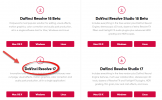
That shouldn't happen with the free version of Davinci. I suggest you go on the BMD Davinci forum and post your issue there.Tried Davinci but it won't start without an activation code.
Davinci Resolve Forum link
What's the best free mp4 editor?
What features are you considering "Best"?
While Resolve is very feature rich is has a steep learning curve.
If you're looking for a less intensive editor look at the Wondershare FILMORA. It's our "quick and easy" editor for our fun work etc.
I have to strongly disagree with you Al, at least as far as the BASICS are concerned. Davinci, when it comes to the basics is no more difficult than any other NLE. Any difficulty is related to identifying what the Icons represent. Basic editing is no more than setting the resolution and fps, importing assets, dragging selections to the timeline and then learning to trim and move clips. Titles are intuitive and sound is almost as easy. Again the only difficulty is discovering where the tools are. In terms of the “modules” a newbie can stick to the EDIT page for basic edits. Any color correction initially can be done in the color page without messing with nodes. The only thing left is the delivery page to render the final work. I am software retarded, and if I can do it anyone can. Now- when you start to get super fancy with Fusion it can become difficult. However I would rather have a piece of software I can grow into rather than one I will grow out of. JMOWhat features are you considering "Best"?
While Resolve is very feature rich is has a steep learning curve.
If you're looking for a less intensive editor look at the Wondershare FILMORA. It's our "quick and easy" editor for our fun work etc.
devellis
Member
Not sure if this addresses the OP's issue with DaVinci but I'll relate my personal experience. When I loaded the free version (not the trial of Studio), I got a message saying I'd reached some kind of limit. I fully uninstalled, re-registered at their web page, reinstalled the free version, and everything seems to be working fine. Don't know what the problem was the first time. The obvious guess is that I'd installed the wrong package but the installation files were identical in both cases and I'm quite sure I didn't unintentionally download the Studio version the first time. Might there have been a release with a bug? Maybe, who knows. But it seems to ve working now.
So far, I like the program. As with any new software, it will take a bit of learning but there are tons of tutorials available via Youtube.
So far, I like the program. As with any new software, it will take a bit of learning but there are tons of tutorials available via Youtube.
D
Deleted member 51434
Guest
DaVinci is so rich in features it scared me off at firstI have to strongly disagree with you Al, at least as far as the BASICS are concerned. Davinci, when it comes to the basics is no more difficult than any other NLE. Any difficulty is related to identifying what the Icons represent. Basic editing is no more than setting the resolution and fps, importing assets, dragging selections to the timeline and then learning to trim and move clips. Titles are intuitive and sound is almost as easy. Again the only difficulty is discovering where the tools are. In terms of the “modules” a newbie can stick to the EDIT page for basic edits. Any color correction initially can be done in the color page without messing with nodes. The only thing left is the delivery page to render the final work. I am software retarded, and if I can do it anyone can. Now- when you start to get super fancy with Fusion it can become difficult. However I would rather have a piece of software I can grow into rather than one I will grow out of. JMO
The more I use it the easier it gets
So I would agree with you it is the best FREE software!
FWIW, Davinci Resolve 18 is now in beta. While DR 18 has many new advanced features, the basics have stayed the same, though they have improved the way proxies are generated and make it easier to relink assets should they become unlinked. While not directed at newbies, they now include cloud collaboration
Imagine, you can get a full blown Hollywood editing system with few restrictions (reserved for the paid version) for FREE! IMO someone getting into this should invest 2 weeks in learning the basics. Once you go BLACK (MAGIC DESIGN) you'll never go back.
Imagine, you can get a full blown Hollywood editing system with few restrictions (reserved for the paid version) for FREE! IMO someone getting into this should invest 2 weeks in learning the basics. Once you go BLACK (MAGIC DESIGN) you'll never go back.
Grandpa
Well-Known Member
- Joined
- Oct 12, 2016
- Messages
- 127
- Reactions
- 160
- Age
- 73
Seriously, for all of the YouTube warriors that just want to post quick videos online with transitions and a sound track, the Cut page is all you need to learn. Everything you need is available on this page. Then, if you want to get involved in more depth, you can explore the dedicated Edit Page, the Fairlight page which is a complete digital audio workstation, a complete suite of color correction tools on the Color page, and 3D motion graphics on the Fusion page.FWIW, Davinci Resolve 18 is now in beta. While DR 18 has many new advanced features, the basics have stayed the same, though they have improved the way proxies are generated and make it easier to relink assets should they become unlinked. While not directed at newbies, they now include cloud collaboration
Imagine, you can get a full blown Hollywood editing system with few restrictions (reserved for the paid version) for FREE! IMO someone getting into this should invest 2 weeks in learning the basics. Once you go BLACK (MAGIC DESIGN) you'll never go back.
Free, easy or as complex as you want to get. What a deal!
That is so interesting. I found the cut page more difficult to learn than the edit page. However, when I got my speed editor (because I got the Studio/editor promo) the cut page made more sense to me. What's great about the cut pages is that you can scroll through your entire footage and as you go hit i (in) and o (out) and then hit the key stroke to append to the end. It's pre-trimmed ready to be pushed or pulled into different sequences if you want, or just left alone for color and music.Seriously, for all of the YouTube warriors that just want to post quick videos online with transitions and a sound track, the Cut page is all you need to learn. Everything you need is available on this page. Then, if you want to get involved in more depth, you can explore the dedicated Edit Page, the Fairlight page which is a complete digital audio workstation, a complete suite of color correction tools on the Color page, and 3D motion graphics on the Fusion page.
Free, easy or as complex as you want to get. What a deal!
FLDave
Well-Known Member
I've been using ShotCut for a few years. Free. I don't think any good video editing program will be easy to use for the first time. You can find a lot of ShotCut YouTube tutorials.
My suggestion is to check out YouTube tutorials and then take the plunge and stick to your choice.
My suggestion is to check out YouTube tutorials and then take the plunge and stick to your choice.
samtex
Well-Known Member
I have been using video editing software such as Adobe Premier and Proshow producer for a number of years which has prepared me to understand some of the features of Davinci Resolve that took me a week to become comfortable with the basic mechanics. Davinci Resolve (DR) delves into the granular level of editing videos that I did not use with other video editing software. But to work with DR at its best you need a good high-speed graphics card. I have experienced slow and jerky playbacks due to using an older Dell with graphics built into the motherboard. If I continue working with DR I am considering a "game" machine with 32-64 memory and a couple of tB internal drives. Video editing requires a lot of storage, but with reasonable management exporting projects to external hard drives can be a solution. On the other hand, a computer with lots of memory will work best. And, if you have not worked with other video editing programs you have a very steep learning curve and you will need to invest whatever the time it takes you to be comfortable with DR by watching a lot of Youtube videos and practicing what you pick up from them. Start with a short mp4 first and practice experimenting with those features available in the cut and edit tabs. Then, when comfortable with the navigation of menu trees and tabs then bring in another clip or two and marry them into a project with suitable audio that matches the videos. Learn how to balance the volume as DR has many useful tools to do all that. Learning all the shortcut keys will save you a lot of time. Good Luck! A tip I learned is to know how to match the photo settings of the drone with the settings on the software. That will make life a lot easier when putting together multiple mp4s from your drone for importing into video editing software.
I agree with most of what you've said above. It should be noted that Davinci Resolve 18 is now in beta and they have have updated their engines to speed things up. One of the big changes is how it handles proxies and secondly how links assets.I have been using video editing software such as Adobe Premier and Proshow producer for a number of years which has prepared me to understand some of the features of Davinci Resolve that took me a week to become comfortable with the basic mechanics. Davinci Resolve (DR) delves into the granular level of editing videos that I did not use with other video editing software. But to work with DR at its best you need a good high-speed graphics card. I have experienced slow and jerky playbacks due to using an older Dell with graphics built into the motherboard. If I continue working with DR I am considering a "game" machine with 32-64 memory and a couple of tB internal drives. Video editing requires a lot of storage, but with reasonable management exporting projects to external hard drives can be a solution. On the other hand, a computer with lots of memory will work best. And, if you have not worked with other video editing programs you have a very steep learning curve and you will need to invest whatever the time it takes you to be comfortable with DR by watching a lot of Youtube videos and practicing what you pick up from them. Start with a short mp4 first and practice experimenting with those features available in the cut and edit tabs. Then, when comfortable with the navigation of menu trees and tabs then bring in another clip or two and marry them into a project with suitable audio that matches the videos. Learn how to balance the volume as DR has many useful tools to do all that. Learning all the shortcut keys will save you a lot of time. Good Luck! A tip I learned is to know how to match the photo settings of the drone with the settings on the software. That will make life a lot easier when putting together multiple mp4s from your drone for importing into video editing software.
The reality of video and photography is that as time goes on files will only get bigger as the resolution gets larger and the bit rate gets faster. If we're in this game, to some extent we have to keep up our hardware. While I agree with your assessment regarding hardware, a cheap "out" for editing in Resolve is a Mac with a M1 chip. BMD has optimized Resolve for the Apple M1 chip. In my case I bought a Dell Alienware desktop (a year before venturing into video) for $850 that was more than powerful enough to handle Resolve, and just this past fall got a laptop that was blazing fast, w/4k OLED display, 32gb of ram and a NVIDIA RTX 2060 GPU and i7 processor... for $1100. 95% of the time it's docked to a 27" monitor with separate keyboard and mouse and is plenty fast for video editing. My point? You can get some serious equipment without breaking the bank.
Animotica is dead easy to use. Does pretty much everything I need.
Tuts are good too.
 www.animotica.com
www.animotica.com
Tuts are good too.
Animotica | Easy-To-Use Video Editor For Windows 10/11
Animotica is an easy-to-Use and powerful Video Editor and Movie Maker for Windows 10/11. Trim, Split, Join, Rotate Video, Apply Effect, Add Text and Music.
What TWO timeline views? Granted you can create multiple timelines, but viewing them together? I'm confused.I think that working on the 2 timeline views can be confusing at first. It threw me for a loop and I've been using Resolve since V12 and Fusion 9.
Grandpa
Well-Known Member
- Joined
- Oct 12, 2016
- Messages
- 127
- Reactions
- 160
- Age
- 73
2 timeline views on the cut page. Upper timeline view is always zoomed out and lower view is zoomed in.
Similar threads
- Replies
- 15
- Views
- 1K
- Replies
- 0
- Views
- 1K
- Replies
- 2
- Views
- 913
- Replies
- 4
- Views
- 520
- Replies
- 1
- Views
- 1K
DJI Drone Deals
New Threads
-
-
What does the "Covered List" really mean for DJI? (By Timothy Brazzel)
- Started by The Droning Company
- Replies: 0
-
FCC Overreach. (By Chris "The Drone Geek" Fravel)
- Started by The Droning Company
- Replies: 0
-
-
Mini 3 Sunset using AEB and HDR in photoshop
- Started by Moonage Daydream
- Replies: 2
Members online
Total: 2,416 (members: 6, guests: 2,410)










