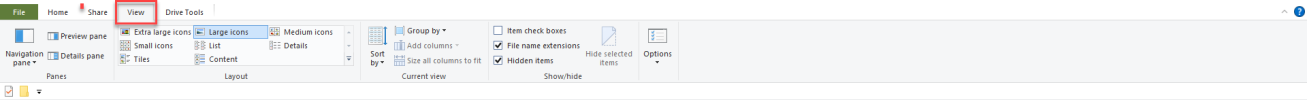is it better to copy individual sub folders one at a time ? Though this would be laborious
I ask because the crurrent copy is just copying the 'nominal' folder and as I am watch the progress and it seems to be copying a 'random' sequence of files.
This is making me think it is working from the 'outside' of the original HDD to its 'centre' and might mean the the copied data is similarily arranged on the recieving HDD.
I ask because the crurrent copy is just copying the 'nominal' folder and as I am watch the progress and it seems to be copying a 'random' sequence of files.
This is making me think it is working from the 'outside' of the original HDD to its 'centre' and might mean the the copied data is similarily arranged on the recieving HDD.