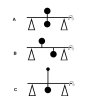Hi, I am totally new to drones, so sorry if my question is silly. I have tried searching this forum but couldn't t find an answer.
My Mavic Mini showed up a Motor Speed Error, I brought it down immediately, and turned it off. How do I know which propellers to change? The warning said something like replace propellers on beeping ESC or something to the effect. What does that mean? It was just a general beep.
Apologies again if the question is silly, and thanks for your help.
My Mavic Mini showed up a Motor Speed Error, I brought it down immediately, and turned it off. How do I know which propellers to change? The warning said something like replace propellers on beeping ESC or something to the effect. What does that mean? It was just a general beep.
Apologies again if the question is silly, and thanks for your help.