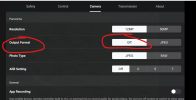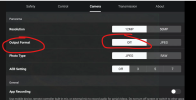Ok so did some more testing, THIS time turning off in camera stitching from the start so I knew where I was (so much easier to test!) So I could get the drone in 6x mode to take any sequence I threw at it starting from +60 degrees tilt and pointing North to -60 degrees tilt all the way around to 359 degrees BUT there is a catch. It is smart and if you go 361 degrees it goes "Hmm that's a tiny 1 degree horizontal between C1 and C1 we'll just do that", but if you go just short of the full 360 degrees horizontal it will do it! I got it saying it would want to take 880 images and I pushed go just to see if it would start and it did.
The other good news is it will do all that and use 50MP files but hate to think what that would end up final size at!
The drone is absolutely using a fixed hyperfocal distance in FreePano mode, even looking across the street at the neighbours house and trying a FreePanop just of the house, the target house was not as sharp as the house behind. I'm guessing it is sharp from about 50-60m out which needs to change as the stitch was flawless but the sharpness not there like I have found it on subjects further away. DJI really needs to consider a manual focus option with that camera. My next hobby

I also learned how to do Rectilinear projections in PSP 4 today. The 6x stitches so much better in that mode than Spherical or Cylindrical projections. You are probably all over this but if not head to this menu item after you have rendered...
View attachment 183930
Shame with in drone stitching getting better that it makes getting a more complex freepano harder.
Cheers
This is exciting stuff!
So, it appears so far that 6x Free Panos will let you shoot either 12MP JPEG in AEB at 0, 3, 5 or 7 brackets of 0.7EV, or 50MP JPEG's (with AEB bracketing as well? Check this! )or DNG's (with AEB bracketing as well? Check this! ) for up to 880 different images covering the full field of the camera view of 360°x120°!
If it will allow the 7 brackets of each image, it will then save 6,160 images!
You just have to do your own stitch! LOL!
The primary limitation of that many sequential images is the write speed of the SSD which should be faster on the CC 512GB SSD than the 64GB SSD of the regular Mavic 4 Pro.
I wonder if the algorithm ALSO calculates the total shooting time necessary, under your chosen options, vs. calculated remaining flight time, and time to RTH after the shooting! Otherwise, unless you are directly over your Home Point, which minimizes the Low Battery RTH time, it will cancel completion, and stop shooting, and RTH or land. All your images already shot will still be saved. If this were an Enterprise drone, it would be able to resume your Free Pano where it left off, just like a photogrammetry mission covering multiple batteries.
When you pushed Go to start, and It didn't error out, did you then immediately cancel? Or did you let it complete? If so, how long did it take?
So, essentially, the Free Pano on the 6x is acting exactly like the 2.5x camera's Sphere Pano, where it shoots the necessary 150 images, and saves them into their own PANORAMA folder, but also
won't stitch them, except there is no AEB possible on that method. However, nothing to stop you from now using Free Pano on the 2.5x camera with AEB bracketing for
its 360° by 120° of 150 images!
As long as your closest object of interest is within the close focus distance of the hyperfocal range of the hyperfocal distance from the camera, everything of interest should still be in focus beyond it. Have you been able to determine what that distance is? If it is 50-60m that should be ideal for 99% of situations. For the other 1%, you just need to do your Free Pano manually.
Will check out the PSP rectilinear projections better suited for less than 360x180 panos. PSP's interactive web output files work within
all types of panos for scrolling around and zooming into details over the web. Very cool.
Keep testing! This is good stuff!