OK, I was wondering which is better, using wireless method or using DJI Assistant 2 for updating drone and smart controller firmware. TIA
You are using an out of date browser. It may not display this or other websites correctly.
You should upgrade or use an alternative browser.
You should upgrade or use an alternative browser.
Wireless or Assistant 2?
- Thread starter Junkman
- Start date
Yorkshire_Pud
Well-Known Member
I prefer via the appropriate assistant 2 IF I update but I rarely update, "if it isn't broke don't fix it".
@Junkman just make sure you have a reliable reasonably fast stable connection to the internet,
and to prevent overheating of the drone during updating, have a fan blowing over the drone to dissipate the heat build up inside the drone ,
i have always used WIFI to do updating ,and have never had any issues
and to prevent overheating of the drone during updating, have a fan blowing over the drone to dissipate the heat build up inside the drone ,
i have always used WIFI to do updating ,and have never had any issues
There is another way with the DJI Go4 App.
Setup as if to Go flying. Go to the intro page.

Hold your finger on the three bar icon top right for about 10 seconds and release.
On release:
If you are successful an update firmware page will appear and you can update the firmware from the drop-down list.

The App will download the firmware .bin file to the cache on your device
and then extract and flash the firmware to your device.

To see a log file you can tap the dji icon on the intro page top left about six times in quick succession.

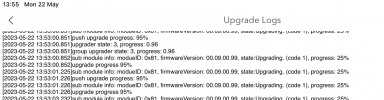
That said: I normally use a wired connection to a PC and a current version of Assistant 2.
Setup as if to Go flying. Go to the intro page.

Hold your finger on the three bar icon top right for about 10 seconds and release.
On release:
If you are successful an update firmware page will appear and you can update the firmware from the drop-down list.

The App will download the firmware .bin file to the cache on your device
and then extract and flash the firmware to your device.

To see a log file you can tap the dji icon on the intro page top left about six times in quick succession.

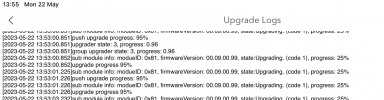
That said: I normally use a wired connection to a PC and a current version of Assistant 2.
Last edited:
Similar threads
- Replies
- 2
- Views
- 941
- Replies
- 2
- Views
- 705
- Replies
- 1
- Views
- 1K
- Replies
- 13
- Views
- 2K
DJI Drone Deals
New Threads
-
-
Avatar: Fire and Ash Drone Light Show.
- Started by The Droning Company
- Replies: 0
-
Globalstar and Skydio Trial Validates D2D for Drones.
- Started by The Droning Company
- Replies: 0
-
-
Northrop Grumman AION Tackles Drone Threats.
- Started by The Droning Company
- Replies: 0
Members online
Total: 3,757 (members: 10, guests: 3,747)









