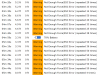I was hovering over some houses between 150' AGL and 200' AGL messing with the camera settings taking pictures of the christmas lights on the houses when all of a sudden it started descending rapidly. I hit the up on the elevator stick and no response, kept descending and thought it was gonna go into a tree, but then it started going back up and I thought I was ok, but then it did it again. It "auto descended" ignoring my controls 3 times in quick succession. Replaying it in my head I do remember at one or two of the descents I lost connection and when signal came back all I saw was it descending. After the 3rd descent I hit RTH and it did the same thing. Thankfully it came down in a small hedge where the only damage was small nicks to the props (yes I swapped them out)
Anyway, I'm trying to read the log using CsvView and Phantom Help log viewer (DJI Flight Log Viewer - PhantomHelp.com). This is my first mavic and could use some guidance on breaking down what happened.
Some things I noticed:
Anyway, I'm trying to read the log using CsvView and Phantom Help log viewer (DJI Flight Log Viewer - PhantomHelp.com). This is my first mavic and could use some guidance on breaking down what happened.
Some things I noticed:
- Battery temp is jumping between 76C and 2,483.5C at takeoff and down to 76.9C and 834.753C ?!?
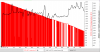
- CsvView is telling me the RTH altitude was set to 5m? that can't be because I check and adjust it after every takeoff for each flight and I had it set to over 100FT (I clearly remember this because I was arguing with a friend if the tallest tree near the takeoff area was 40' or 60' tall and I set it to at least 100'). It's also the first thing I checked after I recovered it and it was definitely not 5m.
- CsView is showing "OSD:isNotEnoughForce True" right before it started the first decent and shows it's True till it hit the ground. What does this mean?